LinkedIn automation is all over the place these days, and you’ve probably heard of it.
It’s known for its value in reaching out to people and finding potential leads.
Using it can save you a lot of time, maybe even days, that you’d otherwise spend messaging people
one by one. This can seriously boost your social selling game.
Just think about not having to manually message your leads anymore. Instead, you can set up automated connection requests to all the CEOs in your area who are into tech and marketing.
Pretty cool, right?

You might be thinking, “This sounds a bit complicated. Do I need to use multiple questionable LinkedIn apps to make it work?
What exactly can I automate, and is it safe?”
No need to worry. You have stumbled upon the complete guide, and we will tell you about all the details of LinkedIn message automation.
Here’s what we’ll be covering:
- LinkedIn Automation: Key Insights
- The Benefits of LinkedIn Automation
- A Step-by-Step Guide to LinkedIn Message Automation and Best Practices
Are you ready for this?
What is LinkedIn Automation?
LinkedIn is a fantastic tool, especially for folks in the B2B world, who share content and find potential customers.
You can practically find anyone there, and the platform is like an endless pool of sales opportunities.
It’s easier to reach decision-makers on LinkedIn than on other platforms. You’re just one search away from a list of potential customers in your area and industry.
But, it’s important to note that some people think using automation on LinkedIn is annoying and doesn’t work well.
Now, here’s the deal:
There are individuals on LinkedIn who use this approach. They relentlessly send out the same dull,
copy-and-paste templates and try to elicit a response from their leads. We’ve personally received numerous such automated messages on LinkedIn as well.
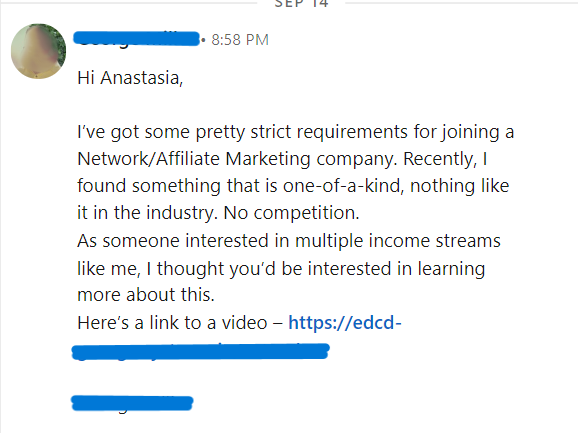
No worries, after you finish reading this guide, you’ll know exactly which LinkedIn message templates to use to connect with almost anyone.
LinkedIn automation helps you do things like:
- Send connection request messages.
- Customize your messages based on your target audience.
- Set up sales campaigns with follow-ups.
- Pick the right people to reach out to.
- Get important info from your campaign results.
You can let your LinkedIn message automation campaign run while you focus on other aspects of your business. That’s pretty efficient!

But, before we delve into all the details of LinkedIn message automation, there’s one more thing you should know first: Safety. This is a crucial topic. LinkedIn is not a fan of spam. Most spammy activities violate their Terms of Service.
Why?
Well, they tend to be low-quality and involve sending an excessive number of messages per day.
In simpler terms, if you’re messaging 100 people in just 5 minutes, LinkedIn will quickly catch on and flag your account.
On the other hand, if you’re sending messages to about 3 different people every 20 minutes, your account is less likely to raise any red flags.
Additionally, remember that sending spammy messages can lead to complaints from other LinkedIn users. However, sending personalized messages from your LinkedIn account is a safe bet.
Furthermore, the type of LinkedIn automation tool you use plays a role in the safety of your LinkedIn account. There are two types of LinkedIn automation tools you should be aware of.
LinkedIn Chrome Extension
Chrome extensions are like LinkedIn add-ons you can get from the Chrome Web Store, and they work within your web browser.
However, they’re not particularly effective or secure. Let’s consider Dux-Soup as an example.
It’s one of the most popular LinkedIn tools out there. This tool offers basic automation features but only works within your web browser. If you close your laptop, the extension stops working too.
So, in essence, it’s easier for LinkedIn to spot it since it operates in your browser, doesn’t provide advanced features, and isn’t as convenient as you might expect from a LinkedIn automation tool.
Then there’s another type of LinkedIn automation tool that’s better and safer.
Cloud-based Solutions
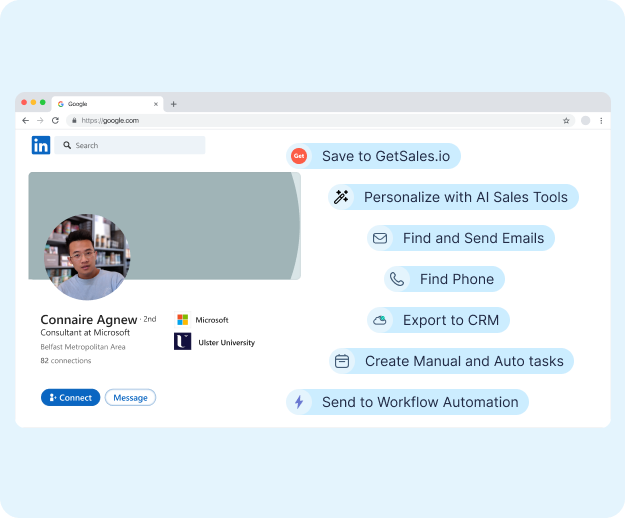
Let’s talk about cloud-based solutions. Take GetSales, for instance – it’s a LinkedIn automation tool
that operates in the cloud. What makes a cloud-based tool different from others?
Firstly, we prioritize safety.
Cloud-based tools are web-based and not tied to your browser. They run 24/7, making them much safer because they don’t directly interact with your LinkedIn account through your browser. LinkedIn can’t easily detect GetSales sending automated messages because it appears as if it’s you doing those actions.
Additionally, GetSales includes some extra features to stay under LinkedIn’s radar:
1. Dedicated IP Address: You get your own personal IP, so your location and IP remain consistent. Chrome-based tools often show you logging in from various countries, raising LinkedIn’s suspicions.
2. Human-Like Behavior: GetSales mimics human behavior, which most Chrome extensions don’t consider. LinkedIn notices when accounts send 1,000+ identical messages at 3 A.M. – it’s just not human-like.
3. Action Limits: You can set specific limits on your tasks, allowing your LinkedIn campaigns to run in the background as if a human were manually performing those actions.
And there’s more to it.
Now, when we discuss automating LinkedIn messages, it’s crucial to avoid coming across as a spammer on your LinkedIn Sales Navigator.
To summarize what we’ve covered so far: the key is in HOW you use LinkedIn automation tools,
which we’ll delve into shortly.

If you use them correctly, you can have LinkedIn campaigns running quietly in the background with an impressive ~49% acceptance rate, all while you focus on other tasks.
Sounds promising, doesn’t it?
Here are some more fantastic advantages you can enjoy with cloud-based LinkedIn automation.
Why Do You Need Automate LinkedIn?
Have you ever wondered why people choose LinkedIn automation? It’s pretty simple.
Imagine that you want to attract potential customers to LinkedIn. You already know your target audience and are ready to start communicating with them.
There are two ways to do this:
1. The manual route. You’d search for your target audience on LinkedIn, visit their profiles, click the ‘Connect’ button, and then write personalized messages one by one in the connection requests.
But before you know it, an hour passes, and you still have a long way to go.
For instance, your target audience includes folks in marketing, advertising, and information technology & services. If you wanted to connect with people in these fields in the Netherlands, LinkedIn would give you a list of 1,400 results.

There’s absolutely no way you’re writing 1,400 individual connection request messages and follow-ups.
We’re not just talking about connecting on LinkedIn, we’re talking about reaching out for business purposes. That means you’d have to craft unique messages and send follow-ups later. Plus, you’d have to keep using the same details from all their profiles – first names, job titles, locations, and so on…
Can you even imagine having to type all of that for each LinkedIn connection request?
Well, luckily, you don’t have to.
There’s a smarter way to go about lead generation, and you guessed it – it’s using LinkedIn automation tools. Here are a few more good reasons why you should seriously consider automating your LinkedIn messages.
Saves time

This is a big advantage.
Right now, it’s not about being lazy; it’s about working smart.
LinkedIn automation tools can save you hours, maybe even days or months, of writing the same cold outreach messages and searching for your target audience.
Let’s be honest: as marketers and sales teams, we often have to deal with repetitive and dull
lead-generation tasks.
Here’s the general idea: you use LinkedIn automation tools to handle repetitive, manual tasks.
Social selling is fundamentally about creating relationships and interacting with prospects, so automating conversations with your leads isn’t a good idea. Too many people already do this, and that’s why LinkedIn automation has a bad reputation.
Instead, you should automate things like:
- Checking profiles.
- Sending connection requests.
- Following up with your prospects.
- The initial cold message to your prospect (sometimes).
Better reach
Let’s say you already know where your target audience hangs out online.
For instance, they might be in a LinkedIn group, a Facebook group, or even commenting in a popular influencer’s niche.
Now, you could manually search for each of them on LinkedIn and send connection requests one by one…
Or, as you might have guessed, you can automate the entire process.
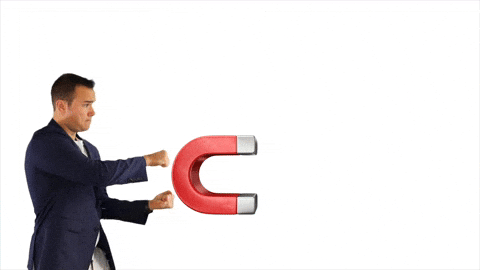
As an example, by using GetSales marketing agency sent 669 friend requests and initiated 172 dialogs during the month. In terms of engagement time, processing and conducting calls took
about 40 hours.
Before GetSales agency manually wrote outbound emails, sent friend requests, commented on posts, and handled all communication. Since the schedule allotted 30 minutes for this task, there was low productivity and almost zero results.
As a result, the agency concluded 22 partnerships with PR agencies in the US and England.
The first leads from the campaign come in a week later. The first deal also came a week later.
There’s the conversion rate: Applications – 32.1%, messages – 63.4%.
That’s a pretty impressive LinkedIn lead generation rate, right?
Sales Navigator, advanced capabilities, and integrations
Interested in taking your LinkedIn automation skills to the next level?
So far, we’ve been discussing the basics of LinkedIn marketing automation – things like connecting with your audience, responding to messages, follow-ups, and more.
With advanced features, you can incorporate LinkedIn Sales Navigator, blend LinkedIn with email marketing, sync it with your CRM, adopt an omnichannel approach, and much more.
There are numerous growth strategies to explore, but listing them all here would be quite lengthy.
The key takeaway is this: You have multiple options to automate LinkedIn using a suite of compatible marketing tools.
From simple outreach based on LinkedIn search results to leveraging LinkedIn Sales Navigator for advanced filters, success on LinkedIn isn’t just a numbers game. It’s about discovering fresh ways to personalize your outreach, especially if you want to excel in LinkedIn lead generation in 2023.
And speaking of that, here’s how you can do exactly that.
How to Automate LinkedIn Messages

Now, let’s get into the “How” of this guide.
As emphasized earlier, personalization is the crucial factor.
If you genuinely want to make an impression and begin generating leads through connection requests, personalizing your LinkedIn messages is a must.
Sadly, many people overlook this step, and that’s where they falter.
Using just first and last names for personalization is quite common and somewhat cliché by now.
To truly stand out, you need to take it a step further.
Here’s how you can do that.
These examples highlight how LinkedIn messages go beyond basic outreach, helping you grow your LinkedIn network and boost your sales prospects.
Even when using the finest LinkedIn automation tools, crafting meaningful messages on LinkedIn that elicit responses requires a human touch and sincere interest.
Leverage Chat GPT to Elevate Your LinkedIn Outreach Strategy
Ever since its launch, Chat GPT has been generating significant excitement in the field. Experts are actively speculating on how this AI could potentially revolutionize the worlds of marketing and sales.
When it comes to lead generation through automated LinkedIn messages, Chat GPT offers multiple avenues for use.
This software excels at quickly generating high-quality content. We’ve explored various ways to not only automate LinkedIn messages but also maximize the benefits of various LinkedIn features, reducing the need for reliance on other tools.
Here are the key reasons why Chat GPT can be regarded as one of the top LinkedIn automation tools.

Enhance Your LinkedIn Profile with Chat GPT
Chat GPT streamlines the process of reworking your entire profile within seconds, optimizing your headline, summary, bio, and posts.
The same goes for a LinkedIn page associated with your business.
However, just like on social media platforms, what truly reinforces your online presence is engagement with potential leads and other profiles that enhance your visibility.
Chat GPT can assist you in:
- Enhancing every aspect of the content on your profile.
- Crafting engaging posts for your feed.
- Revising top posts from the most influential creators.
- Automating other LinkedIn activities, including commenting on trending topics. You can find other LinkedIn tips about LinkedIn profiles in our YouTube channel.
Discover Leads with AI
Is Chat GPT simply a content-writing AI? Far from it.
Chat GPT has evolved into something much more.
It’s continuously improving, and it can assist you in:
- Identifying promising leads.
- Managing your leads effectively.
- Updating your Google Sheets database.
- Preparing the final contact list for you, allowing you to send bulk messages in seconds.
Think of it as an additional asset for your sales team.
You can use Chat GPT for limitless lead generation campaigns, both inbound and outbound, outreach across social media platforms, and particularly for automating LinkedIn messages.
While this AI doesn’t directly interact with your Google Sheets, you can employ third-party tools like Talarian to create and edit the database.
Furthermore, Chat GPT can generate text based on the data in your database, which you can utilize to automate LinkedIn messages.
Elevate Your LinkedIn Outreach with Personalized Messages Using GPT and AI
You can significantly enhance your LinkedIn outreach endeavors with Chat GPT and personalized LinkedIn messages through various methods:
- Personalizing LinkedIn outreach directly within Google Sheets.
- Personalizing messages based on LinkedIn profiles.
- Personalizing messages based on tweets.
- Personalizing messages using Psychological AI.
- Personalizing messages based on post engagement.
As we’ve already established, to send automated messages that feel genuine and avoid coming across as spam, injecting a personal touch is key.
Getting Ready for Outreach
Here’s a little secret we’ll share with you:
LinkedIn campaigns require preparation even before you initiate automated messages.
There’s much you can do to get ready before launching an automated LinkedIn outreach campaign.
Here’s how to ensure that your campaigns receive the response rates they truly deserve.

#1: Enhance Your LinkedIn Profile
The initial action people take upon receiving your message is to review your profile. Ensure that your profile, headline, summary, and content are in harmony with your brand.
#2: Develop an Exceptional LinkedIn Content Strategy
Boosting your brand involves increasing your LinkedIn engagement. This is an area where Chat GPT can be immensely helpful. Craft compelling posts, model the best practices of influencers, and actively engage with pertinent industry figures.
#3: Identify Your Target Audience
The success of your automated LinkedIn messages hinges on having the correct target audience. People are weary of repetitive outreach tactics that come across as spammy and overly sales-oriented in the initial message. Ensure that you have a well-defined persona and a solid understanding of their pain points.
#4: Crafting Campaign Templates and Messages
Many individuals tend to promote themselves immediately in the initial connection request. LinkedIn users can spot spammy messages from afar. Effective LinkedIn messages are those that prioritize your leads and incorporate a partnership proposal rather than a hard sell.
#5: Integrate with Zapier
Zapier can serve as a potent tool to enhance your LinkedIn automation efforts. You can link it to your
CRM for tracking outcomes or integrating it with your preferred email outreach tool to engage your leads through multiple channels. When someone encounters your LinkedIn message and receives an email from you the following day, the likelihood of a response is significantly heightened.
#6: Assessing Campaign Results and Analytics
Ultimately, the most effective method to evaluate your LinkedIn automated messages is by examining your results and analytics. With GetSales, you can simply access the ‘Dashboard’ section to quickly obtain all the campaign data, such as the number of connections accepted, replies received, and more. Armed with this information, you can then fine-tune your connection request messages and experiment to discover the most successful templates.
Selecting Your Strategy
Feeling restricted by the personalization tags mentioned earlier?
You shouldn’t be!
While many marketers might not openly acknowledge it, the success of your LinkedIn automation campaigns also significantly hinges on your outreach strategy.
Your LinkedIn automated messages will only yield results if you’re targeting the right individuals.
Here are a few campaigns. They are remarkably straightforward yet consistently produce positive outcomes.
Content Retargeting Growth Hack
Here’s a growth hack for content retargeting:
- Identify a viral post from a well-known influencer your target audience admires.
- Initiate connections with everyone who liked or commented on the post.
Website Visitors Growth Hack
Do you want to fill your sales pipeline with potential prospects by leveraging a website visitor tracking tool? It’s a straightforward process:
- Install Leadinfo on your website to track visitors.
- Identify and filter companies that match your Ideal Customer Profile (ICP).
- Use TexAu to locate employees within these companies who hold job titles aligned with your buyer persona.
- Create and initiate your GetSales campaign.
LinkedIn Sales Navigator Growth Hack
Here’s a growth hack using LinkedIn Sales Navigator:
- Utilize your Sales Navigator account to finely filter your target audience using advanced targeting options.
- Copy the URL address of your filtered results.
- Import this URL into GetSales to prepare for your outreach campaign.
This strategy allows for precise targeting and streamlines your outreach efforts.

