
Looking for a job or keen to connect with top B2B prospects? Dive into LinkedIn, your gateway to professional success. Learn how to sign up and stand out. Here’s your simple guide to rocking LinkedIn. 🥰
How does LinkedIn fit into your career development?
LinkedIn is like a career toolbox. It’s more than just a place to drop your resume. You can network, learn from pros, and find new job opportunities. Whether you’re job hunting, freelancing, or starting a business, LinkedIn helps you grow and connect in your field.
What is the audience of this social network?
Want to level up your career?
Join LinkedIn
LinkedIn is where everyone, from employees to students and even B2B and B2C companies, can get noticed:
- Employees,
- Freelancers,
- Recruiters,
- Students,
- B2B companies,
- B2C companies.
It’s packed with users and it’s the go-to for networking.
With LinkedIn, you can:
- Get a job,
- Boost your business’s visibility, 👀
- Reach out to potential clients,
- Connect with folks for career changes,
- Easily find the right people,
- And even sell stuff.
Boost Your LinkedIn Profile: 5 Easy Steps to Make It Stand Out
In the digital world, having a snazzy LinkedIn profile is a must-do. It’s like your online reputation booster.
If you want folks to see you as a pro, follow these simple steps to spruce up your profile and make it shine! ✨
Step 1: Pick a Great Picture

Your profile picture is your virtual handshake. Let’s help you choose a friendly yet professional photo that grabs your attention right away.
To start, whip up your LinkedIn profile: toss in your info (first and last name, email), make up a password, and give the registration a thumbs up. Once your account’s up and running, pick a profile picture.
Now, here’s the deal: that pic needs to be crystal clear, recent, and fit your field. It’s your way of showing off, so make it count, and keep it professional – remember, this is LinkedIn, not Tinder. 😉
Step 2: Target your favorite prospects with the banner
Think of your cover photo like your outfit – it speaks volumes about you, and your interests, and boosts your image. Plus, it’s like a secret weapon to connect with your ideal audience. 🎯
Your banner is your universe, so give it some love. 🌌”
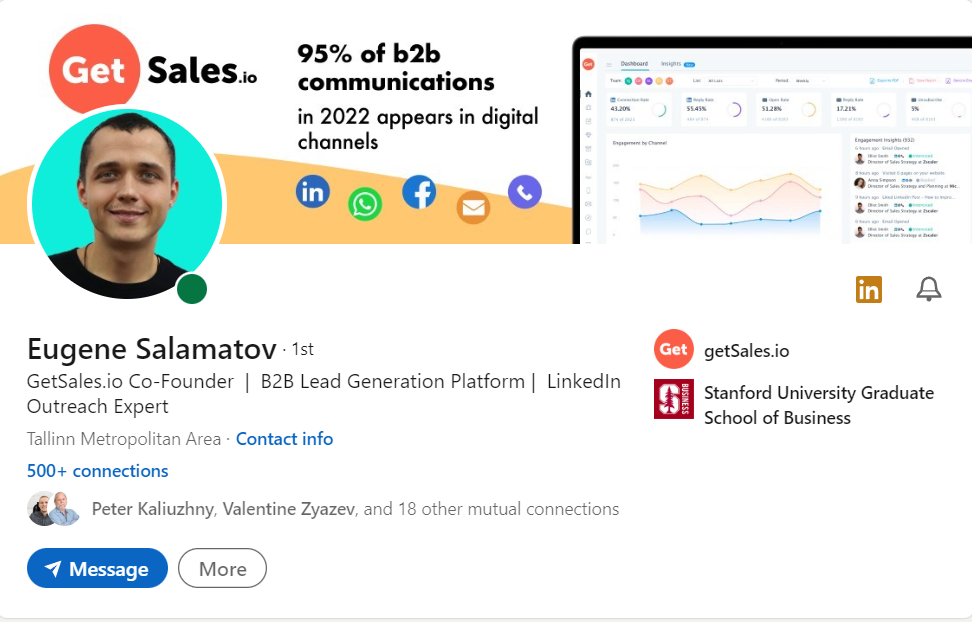
Step 3: Nail Your ‘Info’ Section: The Biggie on Your Profile! 💡
This part is like the star of your show, so keep it snappy and packed with keywords that match what you do.
Fit your words to your audience:
If you’re freelancing, pitch yourself as the go-to for a certain need. Job hunting? Put your best points forward, matching your field. Show off your top gigs by jotting down your roles, skills, and how good you are. And hey, be straight-up about your job titles. Oh, and spice things up with intros, videos, or links that shout about your wins – it’s how you get known and make connections! 🚀🥰”
Step 4: Ask for recommendations from former colleagues or clients
Getting folks to vouch for you shows you’re the real deal. Ask your old work pals and clients to give you a thumbs up. These shoutouts are like gold for impressing your future bosses and gigs!
Here’s a neat trick from ‘LinkedIn for Dummies’: Boost your profile’s visibility by letting it show up in Google searches. Easy peasy:
- Head to ‘Preferences and Privacy’.
- Tap ‘Edit your public profile’.”
Step 5: Have a unique LinkedIn URL
Let’s be real, having a web address with your name is way better than a bunch of random letters and numbers. 😄
And guess what? LinkedIn lets you personalize your web address, making it snazzy and easy to remember. Perfect, right? 🔥
LinkedIn Tips that may be helpful to you
Understanding the levels of relationships on LinkedIn
Think of LinkedIn as a big friend circle – it’s super organized. Check this out to make it crystal clear:
- Michel is in your close circle – that’s the 1st level. 🥇
- Michel’s buddy, Lydie, is in the next circle out – your 2nd level. 🥈
- Then there’s Lydie’s pal, Xavier. He’s friends with Lydie but not Michel. He’s the 3rd level in your circle. 🥉”
Build a Good Network: Pick Your Contacts Wisely

Don’t go wild with adding folks to your network – be smart about it! A common newbie move on LinkedIn is saying yes to everyone.
Instead, aim for a solid network that fits your game plan. Before adding people, make sure they match your goals. And once they’re in, keep the convo flowing to keep those connections strong.
Stay Seen with Posts and Share Your Expertise Through Articles
Keep your presence known on this pro platform, but don’t go overboard. Here’s the deal: share stuff that fits your style and biz, like:
💡 Quick tips to show what you know,
💟 Boosting your brand,
📊 Talking about what’s hot,
🔎 Sharing industry news.
Folks can react, share, and chat about your posts. Be sure to reply to their comments! And hey, if you’re feeling wordy, go for LinkedIn articles. They’re like super-sized posts that let you dig deep into a topic.
Don’t shy away from writing up full articles with 2,000 to 3,000 words. Post ’em regularly, and they’ll work like magic to get you noticed!
Extra Tip: Supercharge Your LinkedIn Connections with Automation
Boost your networking game using nifty automation tools on LinkedIn. It’s like turbocharging your efforts.
Remember, LinkedIn has a free version and paid tools. So, before diving into a paid upgrade, get the most from your free account. These automation tools are like time-saving wizards that make your business plan work better. They help you send invites to the right folks, keep your connections fresh, and even scout out interesting profiles for your career. It’s like having a helper to grow your network smartly.
Choose Your Tool Wisely: GetSales Ensures Safety
Not all automation tools play nice with LinkedIn’s rules, and you don’t want penalties.
Meet GetSales, our ace automation tool that sticks to LinkedIn’s limits and keeps things human.
With GetSales, you can:
🎯 Find clients without tech skills,
🌟 Grow your network for juicy opportunities,
💌 Send invites and messages on autopilot.
Want to know the cost? Check it out here! 👈🏼
Wrapping Up the LinkedIn for Dummies Guide
And just like that, you’re officially out of the LinkedIn for Dummies club! Let’s recap what our LinkedIn guide covered:
🚀 Boost your career with LinkedIn,
🌟 Craft an appealing profile,
🤝 Master networking like a pro,
👀 Shine in the competitive crowd,
🤖 Automate your outreach with a handy tool.
FAQ
How to Utilize LinkedIn for Your Business?
Still wondering why and how to use LinkedIn for your business? The answer’s simple: LinkedIn is the go-to platform for B2B prospecting and finding new customers.
❤️ But what’s in it for your business?
🔍 Boost your search ranking,
🌐 Drive potential customers to your website,
🚀 Increase traffic via your LinkedIn page,
🏢 Build and amplify your brand image,
💼 Enhance your conversion rate,
🤝 Discover ambassadors to boost your presence on networks.
How to Land a Job Using LinkedIn?
LinkedIn is like a treasure trove for job hunters. To start your search, just follow these steps ⬇️
👀 Check out influencer profiles for inspiration,
🔍 Fine-tune your job searches for your dream gig,
🏢 Understand what makes a company stand out,
🤝 Join a LinkedIn group. And these are just a few of the moves – check out all the steps to score an easy job on LinkedIn! 🥰
With these tips in your pocket, you’re not a LinkedIn newbie anymore. All that’s left is to build your game plan and reap the rewards of your hard work! 🍉

