Welcome to the ultimate guide on using ChatGPT for B2B data-driven sales and lead generation.
ChatGPT is renowned for its language processing abilities. It can revolutionize the sales process and predictive analytics, whether it’s inbound or outbound. If you want ChatGPT to be at capacity for you, then read this article.
What is ChatGPT?
Firstly, let’s understand what ChatGPT is and how it works. ChatGPT is a specialized language model developed by OpenAI based on GPT-3.5. It was trained on large datasets of code and internet information.
Machine learning techniques were used to help it “learn” which words usually come after other words. It can be used for a variety of purposes including lead generation, lead qualification, customer service, product text, and content creation.
It’s essential to understand that ChatGPT cannot substitute for the valuable abilities of sales representatives. Examples include relationship-building and strategic thinking. Many companies will still need a human element in the sales process to build trust and develop relationships with their customers.

What is ChatGPT-4?
ChatGPT-4 is the latest language model from OpenAI, offering even more advanced language skills than its predecessor, ChatGPT. According to OpenAI, ChatGPT-4 produces safer and more useful responses than previous models.
ChatGPT-4 will be available as an API for developers to build applications and services, and artificial intelligence has already been integrated by several companies, including Duolingo, Be My Eyes, Stripe, and GetSales.
By combining ChatGPT with GetSales, you can quickly create automated LinkedIn campaigns with AI-generated text and begin seeing results within 24 hours!
To learn more and get started, take advantage of our free 14-day GetSales trial. Alternatively, you can also check out our live demo.
Users can upgrade to ChatGPT Plus for $20/month to access ChatGPT-4, which allows them to fine-tune datasets for tailored results. Using ChatGPT-4 is identical to using ChatGPT Plus with GPT-3.5. It offers more capabilities than ChatGPT, and users can toggle between ChatGPT-4 and older versions of the language model.
How to start using ChatGPT?
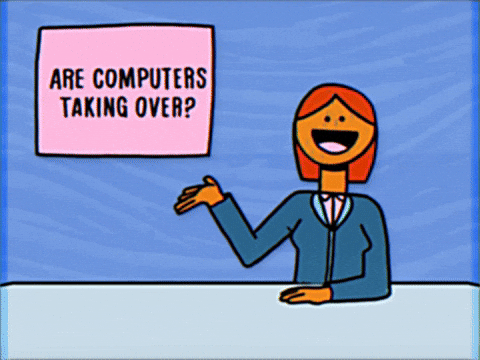
To start using ChatGPT, you can register for free at Chat GPT website https://chat.openai.com/.
Remember that you need to provide your phone number to verify your account. This will be done via an OTP (One-Time Password) SMS message.
How to use ChatGPT in B2B sales or Marketing?
Now, let’s dive into how ChatGPT can be used in B2B sales and marketing automation, starting with outbound lead generation. ChatGPT can be used for multiple purposes during the awareness stage. These include social selling and personal branding, database cleaning and list management, and cold emailing.
This tool can help with personal branding and increase conversions. It creates personalized cold email templates unique email subject lines and follow-up templates. This is called natural language processing.
For LinkedIn outreach, you can generate user experience and engaging messages to reach potential leads, generate personalized hashtags, mentions, and call-to-actions, and create market research for your target audience.
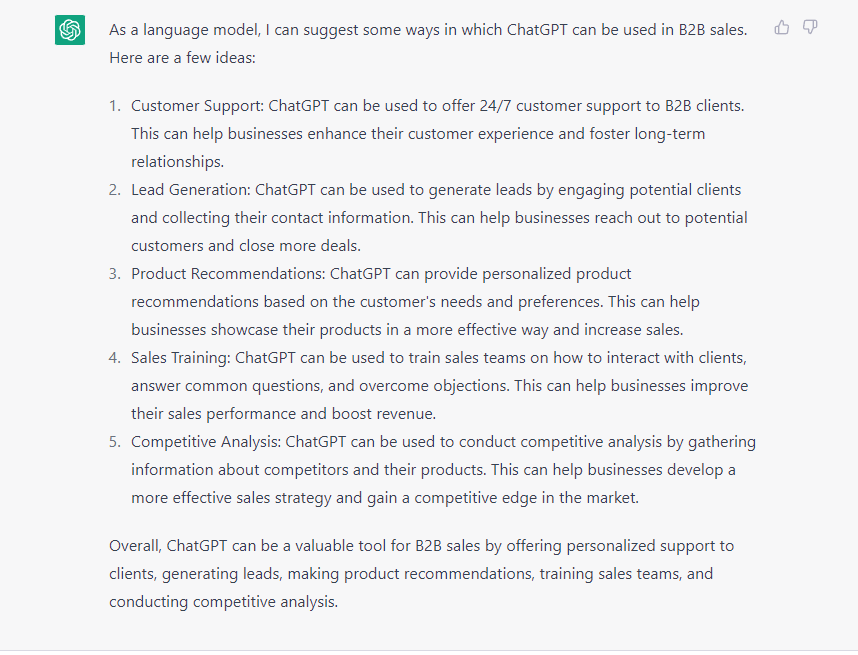
For inbound lead generation, ChatGPT can be used in all stages of the sales funnel.
This technology can be used for a variety of purposes.
- It can generate outbound templates or text for lead generation.
- It can qualify leads by asking specific questions and assessing the chance of a lead becoming a customer.
- It can answer basic customer inquiries or emails.
- It can provide text-based, step-by-step instructions on how to use your product.
- It can also be used for help center text and more.
To get the best output from ChatGPT, it’s important to use the right prompts. ChatGPT can not replace human creativity and insight, but it can save time and provide a solid foundation for your sales and marketing efforts.
While ChatGPT may not be able to give you the exact monthly search volume for specific B2B lead generation tools, it can still provide a solid foundation for your SEO keyword research.
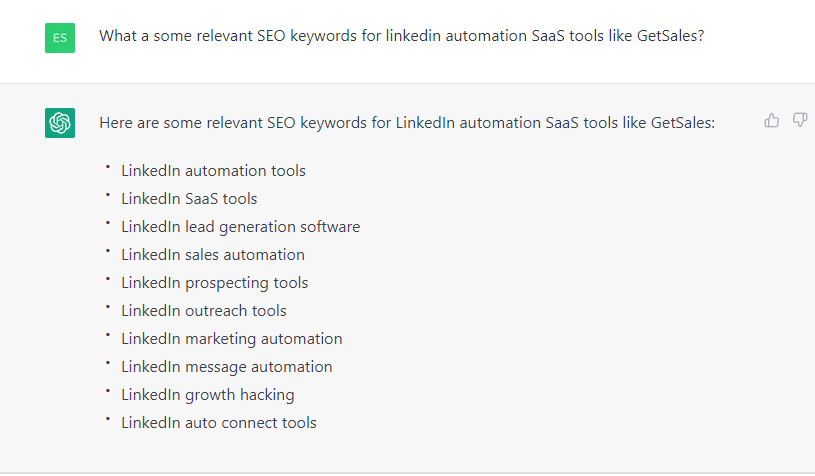
In the awareness stage, the primary objective is to generate interest in your product or service. During the interest stage, the aim is to identify and evaluate leads that are most likely to convert into customers. The decision stage is focused on persuading potential customers to make a purchase, while the action stage aims to finalize the sale and motivate the customer to take action. Finally, in the retention stage, the goal is to maintain a healthy relationship with customers and ensure their satisfaction.

It’s worth mentioning that both outbound and inbound lead generation can benefit from ChatGPT.
Now, let’s start by examining outbound lead generation.
Using ChatGPT in Outbound Lead Generation
Awareness stage
In outbound lead generation, ChatGPT can be incredibly useful in the awareness stage. This stage involves social selling and personal branding. Utilizing your brand and network is essential to find suitable prospects. Developing relationships will help you to achieve your sales targets.
This stage is critical since it helps you expand your network, establish trust with your contacts, and nurture potential leads who might be interested in doing business with you. ChatGPT can be utilized to suggest personal branding strategies, recommend the type of content to create, and even generate content with conversational AI.
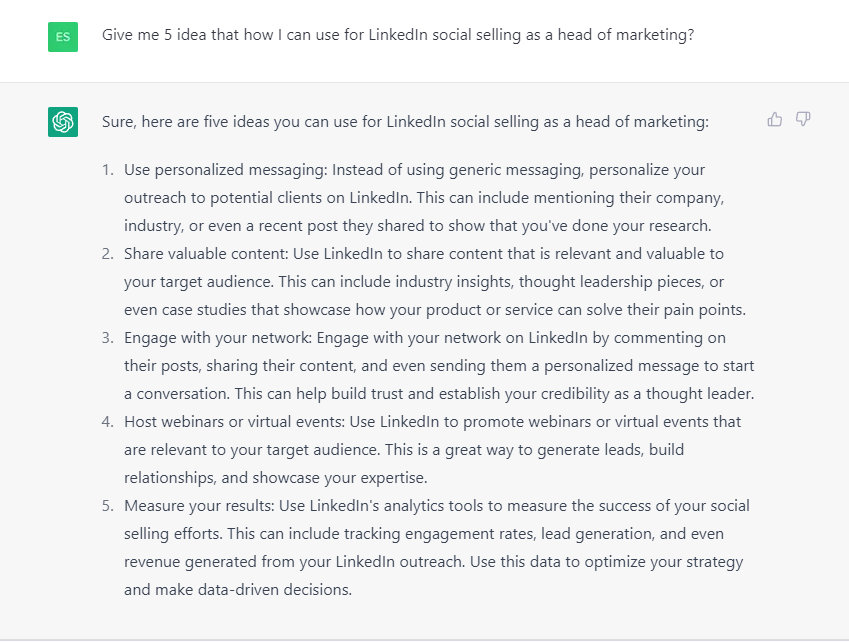
Another area where ChatGPT can prove to be valuable in outbound lead generation is through cold emailing. ChatGPT can be used to create personalized cold email templates. It can also create different email subject lines and follow-up templates. Additionally, it provides suggestions for personalization placeholders. It’s essential to note that ChatGPT cannot go through someone’s LinkedIn profile and create unique text based on that information.
To utilize this feature, you can use prompts such as “Evgeniy, I notice that you’ve been the CEO of GetSales since 2016, and I wanted to reach out” to craft a casual email that is 50-100 words. You can also add specific details, such as the person’s full name, title, company name, and formatted date. Additionally, you can include a 1-2 sentence case study of how you previously helped a similar client, and end the email with a CTA to book a 10-minute phone call.

You can customize this further by modifying the prompt with additions such as avoiding congratulating the prospect, avoiding saying that you would love to meet them, avoiding jargon or buzzwords, and using an informal tone.
While not perfect, this method is impressive since the response can be generated in seconds, and it can be used at scale. You can also use various “email opening examples” to craft the perfect email intro. Additionally, as the AI continues to improve, this feature will only become more effective, and by playing with the prompts, you can likely find ways to enhance your response rate.
In terms of LinkedIn outreach, ChatGPT can be a valuable tool for generating highly personalized and engaging messages to reach potential leads. It can also generate personalized hashtags, mentions, and call-to-actions to increase the chances of your messages being seen and read. Additionally, ChatGPT can create market research for your target audience and more.
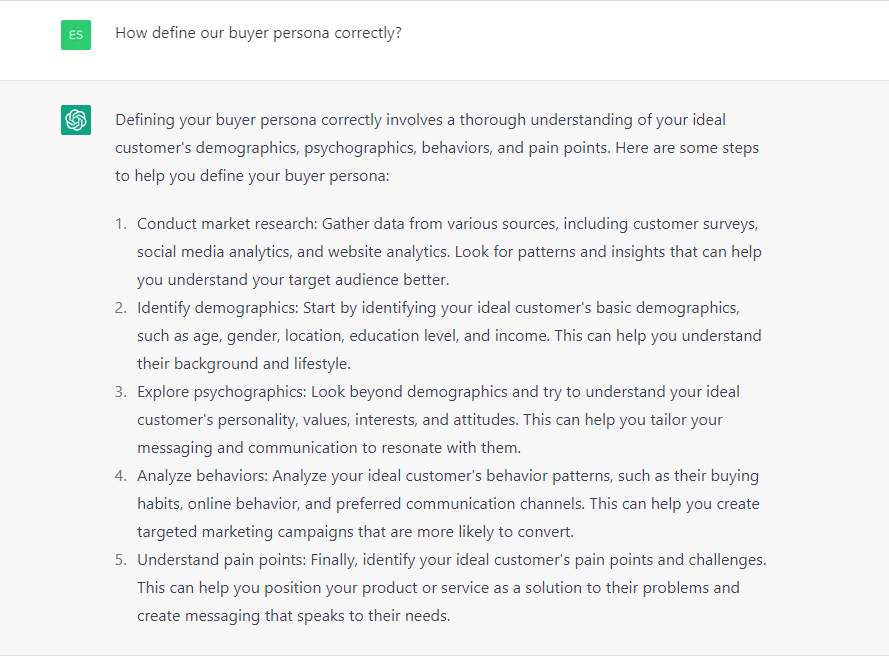
However, it’s essential to define your buyer persona correctly for ChatGPT to be effective. This information can help ChatGPT to create more relevant and targeted messages.
You can also experiment with different connection templates to determine which ones work best for your target audience.
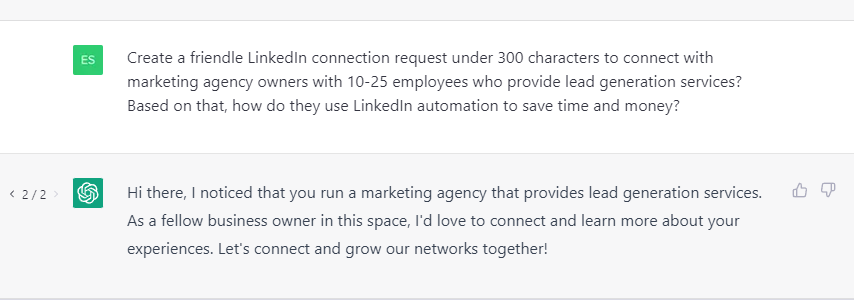
In summary, ChatGPT can be an invaluable tool for LinkedIn outreach, provided that the buyer persona is correctly defined.
While ChatGPT cannot be used directly for cold calling, it can be immensely helpful by generating highly personalized scripts for prospects over the phone. ChatGPT can create personalized opening lines, potential objections, how to handle them, and closing statements based on your pitch. It can also generate answers to potential questions that prospects might have and help overcome objections.
One of the most powerful aspects of ChatGPT is the ability to add qualifiers to your prompts to strengthen them. For example, you can ask ChatGPT to create a potential script for a marketing agency, which includes permission to hear the pitch without appearing too sales-y, being casual and friendly, overcoming potential objections, and avoiding making the pitch all about yourself.
By combining ChatGPT with GetSales, you can quickly create automated LinkedIn campaigns with AI-generated text and begin seeing results within 24 hours!
To learn more and get started, take advantage of our free 14-day GetSales trial. Alternatively, you can also check out our live demo.
Interest stage
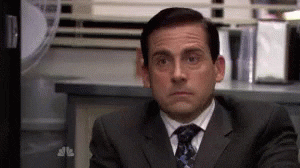
In the interest stage of the sales funnel, ChatGPT can be utilized to qualify leads by creating a series of automated conversations, such as chatbots or virtual assistants. This information can be used to gather information about your prospect’s needs and pain points. You can ask ChatGPT to create lead qualification questions or gather information about your target market.
For example, you can prompt ChatGPT to imagine that you are qualifying leads based on how relevant they are to your solution. You can then ask for suggestions on questions to uncover the prospect’s needs and other information to qualify whether or not they’re a relevant lead.
In summary, while ChatGPT cannot be used directly for cold calling, it can be an invaluable tool for generating highly personalized scripts, overcoming objections, and qualifying leads through automated conversations.
Decision stage
In the decision stage of the sales funnel, ChatGPT can be utilized to persuade potential customers to make a purchase by creating sales proposals that address specific needs and pain points, developing customer engagement content based on case studies, blog posts, or webinars, and educating potential customers about your products and services.
What’s crucial to consider here is that you can “feed” ChatGPT certain information as a prerequisite, regardless of its length. By pasting your case study into the conversation section, you can tell ChatGPT to remember that information and generate highly personalized output.
For example, you can prompt ChatGPT to create a sales proposal for your solution to help a marketing agency owner make a decision based on the information provided in the case study and customer behavior analysis.
Action stage
In the closing stage of the sales funnel, the objective is to finalize the sale and encourage the customer to take action. ChatGPT can be useful in this stage by generating persuasive scripts, emails, and messages to negotiate details and close sales. It can also create custom contract and proposal templates and speed up the sales process by providing several ways to overcome sales objections.
Similar to other prompts mentioned above, you can add qualifiers or specific information to make the responses highly personalized for your service, such as your company name and exact services.
Although generating these responses may take a few minutes, considering that it’s an AI working from scratch, the results are impressive.
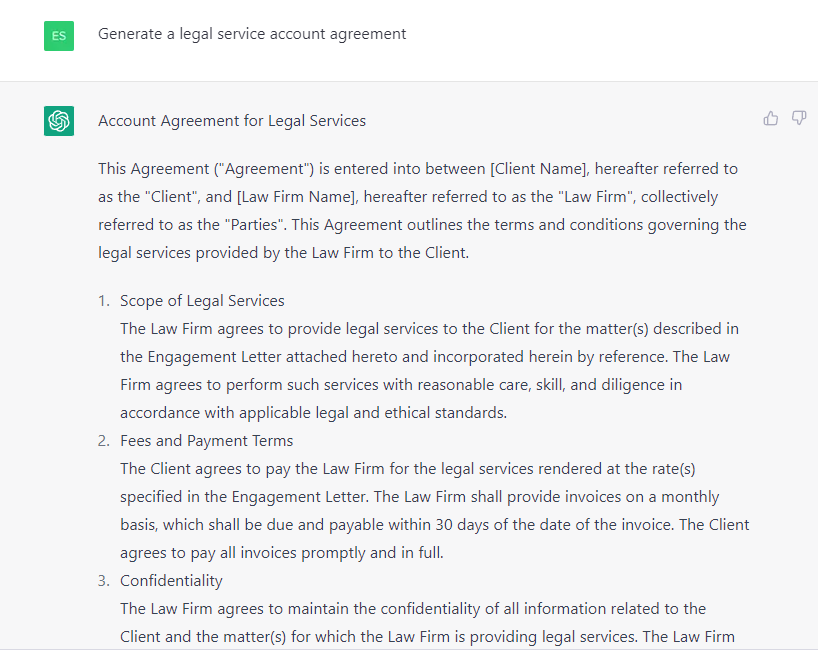
Although ChatGPT can generate legal or Terms of Service documents, it’s always important to double-check the generated content before using it. It’s recommended that you review the generated documents either by yourself or with the assistance of a legal professional to ensure their accuracy and completeness.
Retention stage
For the retention stage, ChatGPT can be helpful in various ways, including generating personalized follow-up emails, questionnaires, or survey newsletter emails, asking for feedback, creating feedback forms, or gathering customer feedback in other ways to improve future sales efforts.
Here’s an example prompt for ChatGPT: Create a feedback form with seven questions to gather feedback from customers regarding their experience with our tool during the 7-day free trial. Use placeholders for the name or other information as needed.
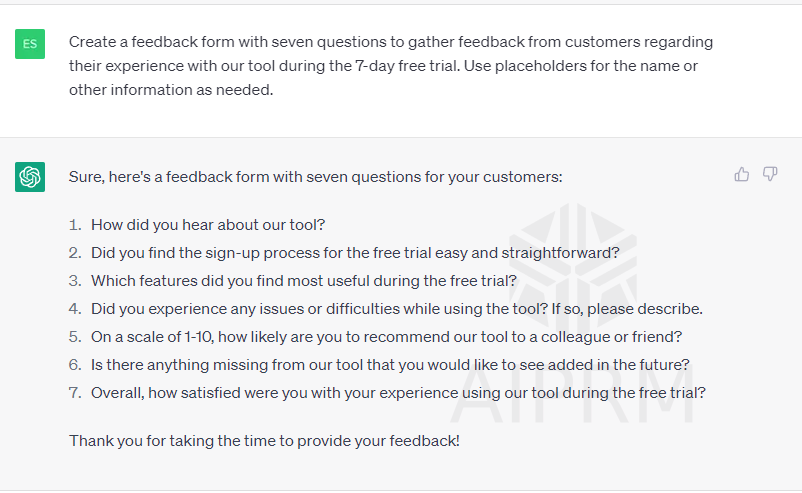
Although ChatGPT may mess up the formatting, you can provide additional information in the prompt to improve the ChatGPT response, such as the specific aspects of the tool to be evaluated or the desired outcomes from the feedback.
When it comes to using ChatGPT for the retention stage, it can be used to gather information about your solution, target audience, areas of improvement, and more. This can be achieved by using the right prompt to elicit the desired response.
To maximize the benefits of ChatGPT for sales and lead generation, it’s crucial to create the right prompts. We’ll cover how to create effective prompts shortly. But first, let’s explore how to use ChatGPT for inbound lead generation.
Using ChatGPT in Inbound Lead Generation
Awareness
Generating interest and awareness for your brand is one of the most common uses for ChatGPT. This can be achieved by creating LinkedIn content, generating copy for ads, and writing engaging copy for your landing pages, headlines, subheadings, call-to-actions, and more. ChatGPT can also be used to create lead magnets, web forms, quizzes, assessments, eBooks, and other web content.
When creating online content with ChatGPT, it’s important to set boundaries and roles to ensure the best possible response.
For example, you can prompt ChatGPT to create a LinkedIn post to generate interest in your brand. You can include specific details such as the target audience, the tone of the post, the desired outcome, and any relevant hashtags or mentions.
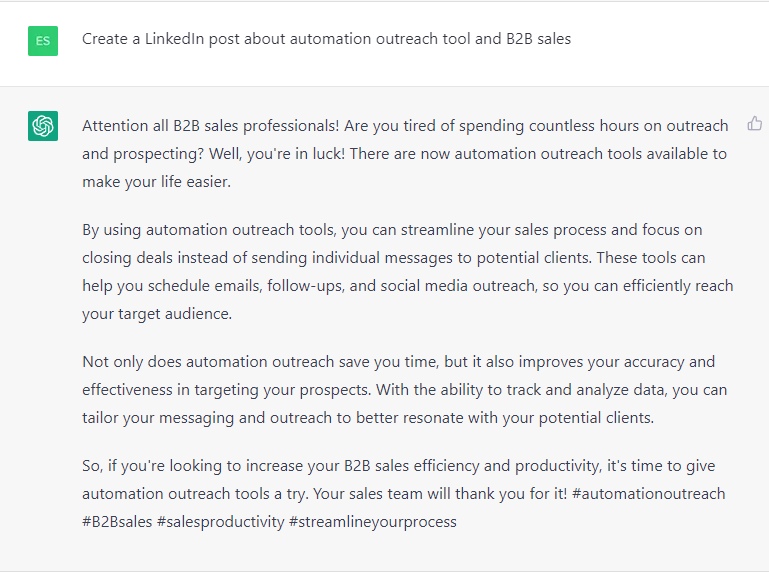
Interest
To gather interest and qualify prospects, ChatGPT can be used to set up chatbot flows, and conversation topics, or gather information about your target audience. This information can then be used by your customer support team.
You can prompt ChatGPT to act in a certain role, such as a SaaS business owner, and ask questions that potential customers might ask when visiting your website for the first time. This can help you gauge their interest and qualify them as leads.
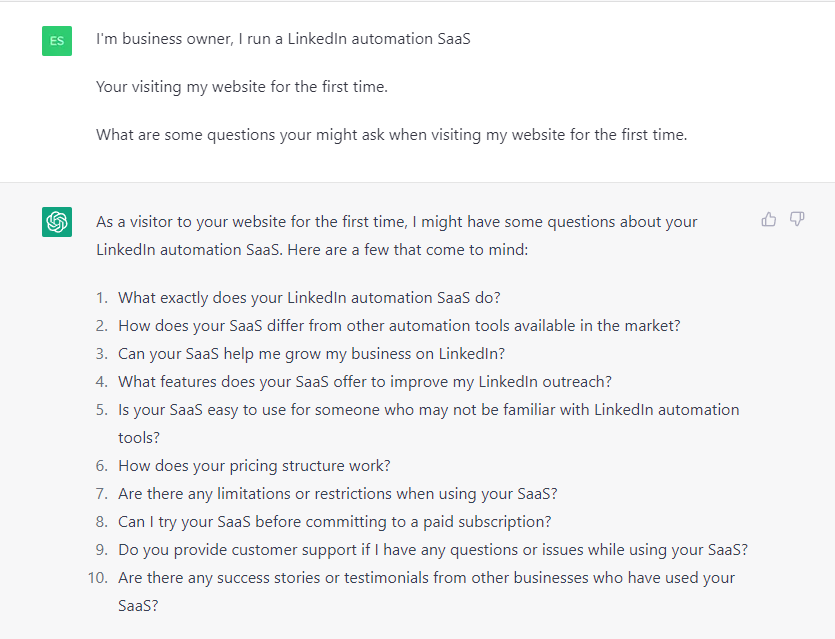
Based on the responses generated by ChatGPT, you can create a dedicated FAQ section or ensure that your team knows the answers to these questions to prepare for potential customer inquiries.
Decision
ChatGPT can be used in a wide variety of ways to help leads make better-informed decisions. One common method is creating online text for your website. However, you can also use ChatGPT to create surveys, learn more information about your target market, create chatbot scripts, get relevant content ideas, and create more relevant content such as case studies, comparison pages, services pages, and more.
While ChatGPT is unlikely to replace your marketing team anytime soon, it can still be of great help in streamlining certain tasks and generating useful content ideas.
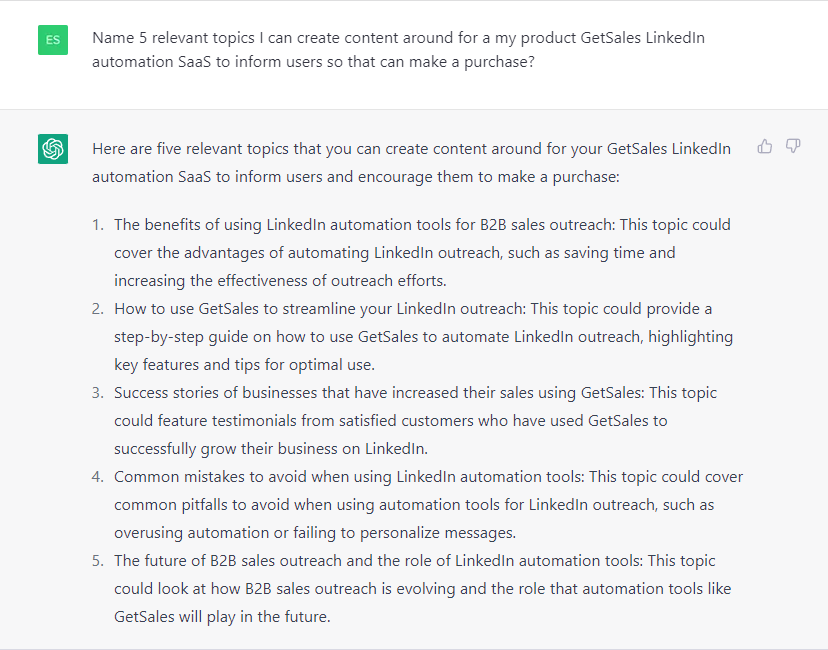
You can also use ChatGPT to create blog posts or lead magnets such as eBooks from scratch. However, this process may be more time-consuming and require more effort in creating detailed prompts to ensure that the generated content meets your specific requirements.
Action
To convert inbound leads into customers, ChatGPT can be used to create relevant text, landing pages, product descriptions, and more. However, it is important to consider your overall inbound marketing funnel. The purpose of inbound lead generation is to attract prospects to your site and allow them to convert on their own.
To create a more informed decision about your product or service, your funnel should include:
- Blog posts and social media to attract readers.
- Educational lead magnets based on your lead’s pain points and needs.
- Relevant copy on your landing pages and call-to-actions that convert leads into users.
- Live demos, free trials, case studies, and more.
While ChatGPT can only generate text and may not be able to assist with all aspects of the funnel, it can help improve your landing pages, copywriting, content, and more. Here are some prompt examples for this stage of inbound lead generation.
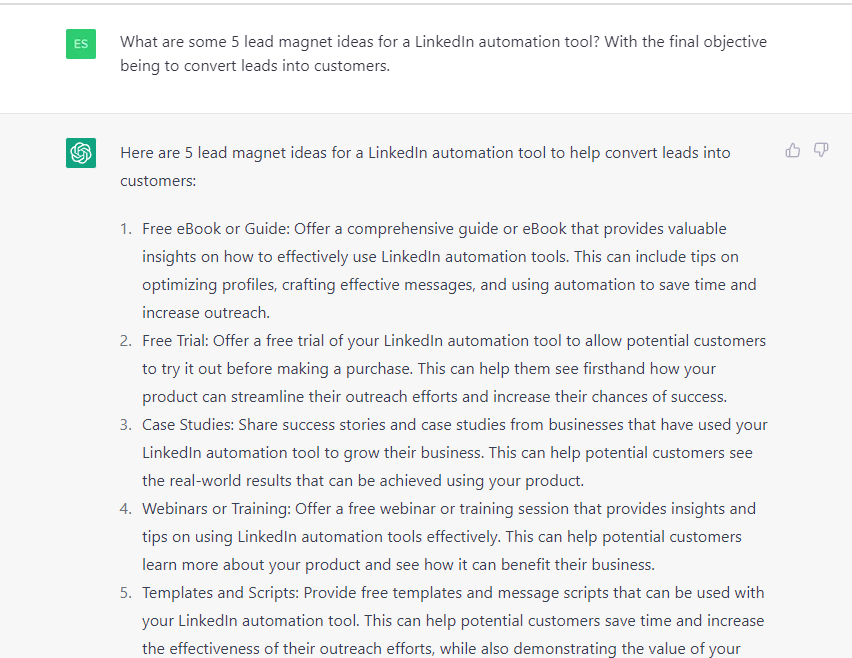
Retention
To create an effective email marketing strategy for customer retention, Chat GPT can generate a variety of emails based on your prompts. Here’s an example prompt:
“Generate 5 different email topics that can be used for a SaaS solution to increase customer retention. Each email should be focused on a different aspect of the product or service and include a clear call-to-action.”
Once you have the email topics, you can use Chat GPT to generate the actual email content. For example:
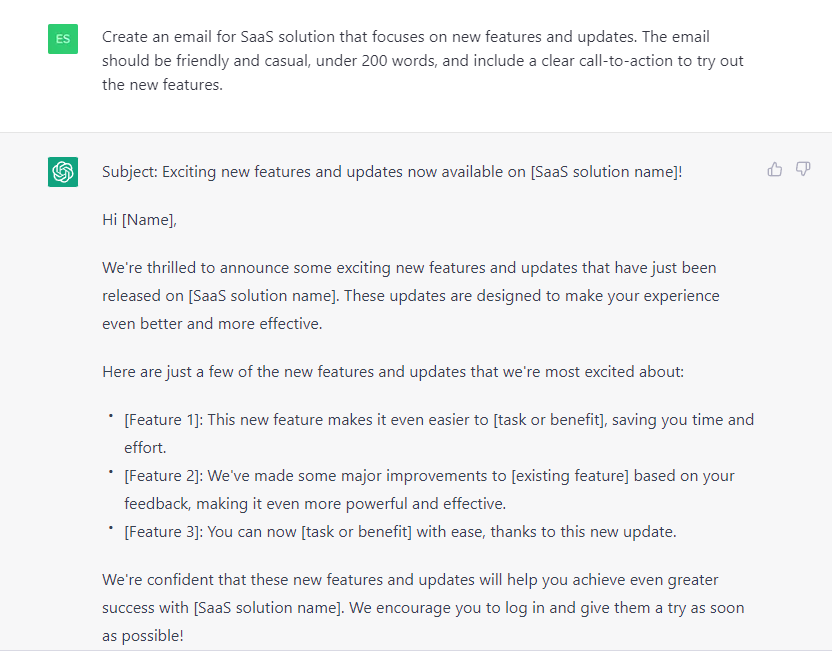
By providing specific prompts and conditions, you can ensure that the email content generated by Chat GPT is personalized and effective for your audience.
In conclusion, ChatGPT can be a valuable tool for all stages of the inbound marketing funnel, from awareness to retention. By creating highly personalized and engaging text, ChatGPT can help you generate leads, qualify prospects, close sales, and retain customers. However, the effectiveness of ChatGPT’s responses depends on the quality of your prompts, so it’s important to provide specific details and conditions. With this in mind, ChatGPT can be a powerful asset for your inbound marketing strategy.
8 Tips for Creating Effective ChatGPT Prompts
To ensure you’re generating high-quality ChatGPT responses, here are some tips and best practices to follow when using the tool:

- Be clear and specific: State your task or question clearly and specifically. The more specific the prompt, the more accurate the response will be. For example, “Create a cold outreach email that generates leads” vs “Create a cold outreach email under 200 words with a friendly, casual tone that targets SaaS tool owners, to book a quick, 5-minute call. Include pain points sales teams might have.”
- Provide context: Include any background information to help ChatGPT understand the task or question. This might include what you or your company does, who your target audience is, what the length of the response should be, and so on.
- Use the right language and terminology: Include the specific industry or jargon in the prompt if necessary.
- Be concise: Keep your prompts short and straight to the point.
- Include necessary constraints: If there are any specific constraints or guidelines that the generated response must follow, be sure to include them in the prompt.
- Provide examples: Provide specific language or text examples to help ChatGPT understand what kind of text you’re looking for.
- Include roles: You can get ChatGPT to act as a member of your target audience to generate objections or potential questions that might come up in sales calls.
- Test and adjust: Constantly test the prompt and adjust it as necessary to improve ChatGPT’s performance.
It’s important to keep in mind that ChatGPT is a machine learning model and the quality of its output is dependent on the data it’s been trained on. Additionally, the tool is constantly being developed and updated, so expect to see changes and new features in the future. It’s also possible that the tool may become monetized at some point.
Conclusion
In conclusion, we hope that you now have a better understanding of how to utilize ChatGPT for lead generation.
However, it is important to note that there are certain limitations to what AI can accomplish, such as:
- It cannot access external information or the internet, as it is limited to providing information solely based on its training.
- It cannot provide information on topics that are illegal or prohibited by its terms of service.
- It may not always provide the most up-to-date information.
- It only accepts text as input, and cannot process other modes of input.
Nonetheless, if you plan on utilizing ChatGPT for lead generation purposes, it can be an extremely valuable tool for generating content, templates, responses, emails, and more.
By combining ChatGPT with GetSales, you can quickly create automated LinkedIn campaigns with AI-generated text and begin seeing results within 24 hours!
To learn more and get started, take advantage of our free 14-day GetSales trial. Alternatively, you can also check out our live demo.

