Working professionally with LinkedIn outreach can stress your account, whether or not you use automatic tools. The most critical issues, apart from weak outreach and incorrect ICP or leads, involve ensuring your outreach process is secure and uninterrupted. This is particularly important when dealing with client profiles.
Security is typically considered concerning automation tools, which LinkedIn cannot monitor. Consequently, the protection and preservation of your LinkedIn profile, particularly when a client owns it, should be a top priority.
In reality, most automation solutions on the market are untraceable, and it’s the intricacies that matter. After extensive market research, we’ve identified the most significant issue with LinkedIn automation and developed a solution. Here’s the crucial insight: 50% of your success is contingent upon the IP address used in automation.

Outreach expert Peter’s comment: Losing or temporarily blocking a LinkedIn account, especially a client’s, means losing the account as an asset. This results in shadow banning, reduced post reach, lost leads, and damage to the agency’s reputation.
What is a residential proxy?
So, here’s the deal with residential proxies. They’re like your internet bodyguards! These proxies step in between your device and the online world. They take your internet traffic on a joyride through a real residential IP address, giving you a new digital identity and location. This cool trick hides your actual IP, making sure your online stuff stays private and secure.
Residential proxies hide your IP address, keeping hackers at bay and your online stuff secret. Plus, they help you get around those annoying geo-restrictions and censorship hurdles, so you can explore more of the internet.
LinkedIn conducts a thorough IP assessment during the connection and automation process. Opting for a residential IP offers a remarkable advantage, as it avoids captcha requests in an impressive 99% of instances. This ensures a seamless experience for both regular and secure sessions. Conversely, the use of a data center proxy is more likely to trigger captcha challenges, adding a layer of complexity to your LinkedIn activities.

LinkedIn can detect the use of data center proxies in sessions, and considering the massive automation market, if most users employ data center proxies and stay highly active, those with residential IPs appear less active on average. Consequently, LinkedIn views server-side IP automation with greater suspicion, leading to more frequent restrictions and bans. Thus, having a residential IP is not just important but crucial.
Are residential proxies legal?
Yes, residential proxies are allowed, ensuring safe and private internet use for everyone. For businesses, they help keep an eye on competitors, understand markets, and protect brand reputation.
What is the difference between residential proxy and datacenter proxy?
Residential proxies get their IPs from real people’s ISPs, while data center proxies use cloud servers or data center IPs.
Residential vs. Datacenter Proxies
Residential and data center proxies are middlemen, linking automation services or LinkedIn to the internet. They keep you anonymous and might help you dodge geo-restrictions or IP bans. So, what sets them apart?
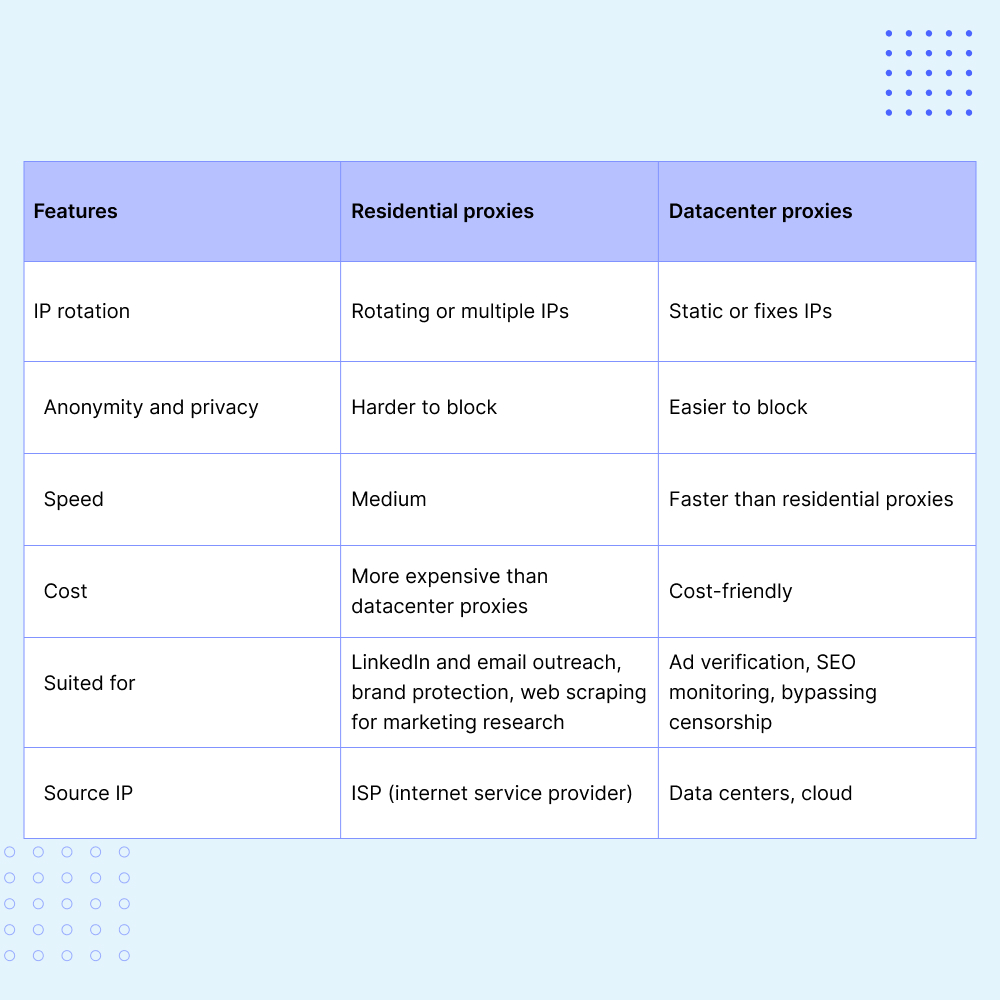
Residential Proxies:
- Origin: These proxies are associated with an ISP and are linked to a physical location.
- Legitimacy: They are considered more legitimate because they correspond to real IP addresses provided by internet service providers for home internet users.
- Detection: Here’s the scoop on residential proxies: they blend in like regular home IP addresses, making it tough for websites to catch and ban them. So, when you’re on LinkedIn, you’ll deal with fewer captchas, bans, and pesky restrictions.
- Cost: They are generally more expensive than data center proxies due to their legitimacy and the cost of acquiring and maintaining them.
Use Case: Ideal for activities that require high trust from the server, such as web scraping, ad verification, and outreach automation.
Datacenter Proxies:
- Origin: These proxies do not come from ISPs but from secondary corporations that provide cloud services. They are not affiliated with a physical location.
- Legitimacy: Datacenter proxies are less legitimate in the eyes of service providers because they can be easily obtained and used en masse.
- Detection: They are easier to detect and are more frequently blocked by websites that track and blacklist suspicious IP ranges. LinkedIn’s got zero tolerance for shenanigans. Lose your account, get the boot, and they’ll sniff out VPN tricks faster than you can say “connections.”
- Cost: These proxies are cheaper and more accessible, making them a cost-effective solution for general use.
Use Case: They are suitable for general browsing, managing several accounts for business purposes, or SEO monitoring where high trust from a server is not a critical factor.
To decide, consider what you need – trust, budget, and the chance of websites misbehaving. For safe LinkedIn and client accounts, pick residential proxies.
What types of proxies are used in automation services?
In most cases, outreach automation services use the data center proxies. For example, in companies such as GetSales, Expandi, Waalaxy, etc.
People use solutions already with built-in IP, but these solutions can also be different.
Certain platforms employ a single IP to automate multiple accounts, even when dealing with data center IPs, to conserve IP resources.
GetSales is all about putting their customers first and keeping their accounts safe, no matter what. In GetSales, one IP server is designed for one LinkedIn, in addition, each LinkedIn account is located on a dedicated server, which increases the reliability of the system and the speed of sending and receiving messages.
Most often we hear from clients that they use the following proxy providers:
1. proxy6.net
2. Oxylabs.io
Dive into the compelling reasons why GetSales is your ticket to LinkedIn outreach success.
What IP type is used in GetSales? And Why?
Dedicated Germany-based datacenter proxy type.
We have been using Germany-based data center proxies for four years. In our experience, the region of the data center IP is not as impactful as using dedicated IP (without rotation) or residential proxies. At the end of the day, too many people are traveling and using VPNs daily.
A custom proxy is your proxy.
Should you desire to employ your IP address, including your country’s server IP, custom proxies are at your disposal.
Residential proxy of any country/city/telecom provider.
We work closely with lead agencies, talk to them a lot, and understand what they need. So, we made GetSales 2.0 for them. After chatting with 30 lead agencies from Europe and the US, we found out they all use something called residential proxies for safety. We decided to make it easy for everyone and included it in our system. No extra work is needed, and even regular users can use the same tools as the experts.
GetSales is the only cloud-based LinkedIn automation company that offers it out of the box as our priority. It costs a bit more because of extra traffic expenses, but it’s worth it. We spend $10 on traffic for one account per month. Therefore, the price for a resident proxy is more expensive. This is a convenient solution, as it is super secure, there is no need to search separately, buy a proxy, or pay for billing. We use Poxyrack’s proxy.
Want to try the new GetSales version? Check out the demo link.
F.A.Q.
How do residential proxies work?
Residential proxies essentially route your internet traffic through an intermediary server. The proxy server assigns you an alternative IP address through which all of your server requests are channeled.
Note that the alternative IP address assigned belongs to a real device. When you make a search request, it is converted to the resource server via your residential proxy. This way, your real IP is concealed, and sites perceive your activity as that of any other regular user.
Depending on the provider, an ideal residential proxy package affords the option of targeting countries, and cities and all requests should be HTTPS encrypted for security.
So, what are some uses of residential proxies?
Residential IPs are genuine and more trustworthy compared to other types of proxies. Depending on your browsing needs, one can use residential proxies for different purposes.
What are resident proxy benefits?
It doesn’t matter where you’re coming from, whether a country or a profile. What truly matters is the kind of proxy you choose—datacenter or residential. And when it’s all about trust and being legit, residential proxies are the winners. Here’s why they’re better:
Less Likely to Get Blocked: Residential proxies act like real people online, making it less likely for websites to block you. Great for doing things like reaching out to lots of people on LinkedIn or getting into super secure websites.
High Anonymity: Residential proxies keep your online actions a secret, making them essential for tasks like checking out competitors and researching the market.
Access to location-specific content: If you wanna access content that is only available in a specific location, residential proxies can do the job just right.
Ethical Web Scraping: Residential proxies, with their special IP addresses, make sure you don’t get caught doing shady stuff while scraping data. It keeps things ethical, avoids overloading servers, and stops you from looking like a bad bot.
Improved Success Rates: For activities that require interacting with web services, such as posting ads or automated purchasing, residential proxies tend to have higher success rates. This is because they are seen as real users by most web services, thereby avoiding captchas and bans.
Increased security: Rotating residential proxies makes sure your online activities stay secure by hiding your real IP and adding an extra layer of protection as you surf the web.
Residential proxies have their benefits, but they can cost more and be slower because they use real devices for routing. To make the right choice, think about your specific requirements.
How does the resident proxy affect your LinkedIn accounts?
How do we know that a residential proxy is so important for LinkedIn? When linking an account to an automation service, if the user uses a server IP, LinkedIn recognizes this and requests a captcha. In the same situation, but with a residential proxy, LinkedIn does not trigger and does not even request a captcha. Clients also see fewer restrictions, which is especially important for agencies working with client accounts.
Often, when linking a LinkedIn account with server IP addresses, there is a problem with a captcha that cannot be processed automatically, so there is a long binding. The more such attempts, the less LinkedIn trusts you. Therefore, if you use a residential proxy, you will get a fast and secure binding.

