What You Should Know About LinkedIn Scrapers in 2024? Why Should You Start Using One?
Are you tired of wasting your time on outreach? Don’t worry! There are helpful tools called LinkedIn scrapers. They’re like a map that helps you automate outreach and save your time, find valuable business information like leads, market facts, and skilled people.
This easy guide will teach you what are LinkedIn scrapers, how they can better your business, and what options you have.
What Is a LinkedIn Scraper and How Does It Work?
Scraper is a software solution that automates the process of data extraction from LinkedIn.
How do scrapers work? You give the necessary criteria for the algorithm. For example, let’s take a look at how GetSales.io works:
Option 1. GetSales.io extension
- Install GetSales.io extension.
- Complete an easy sign-up form.
- Manually search profiles on LinkedIn that you are interested in.
- Click on our extension and add the profile to your list.
- GetSale.io will scrape data from this profile.
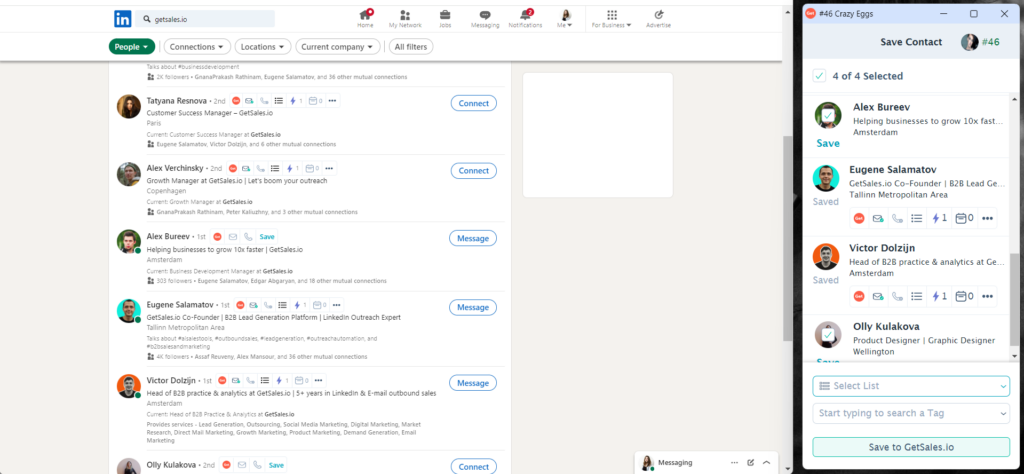
Option 2. CSV import
- Click on the “CRM” on the GetSales.io users page.
- Choose “Imports”.
- Import CSV file with LinkedIn URL addresses.
- Wait until the process of scraping data from these profiles is finished.
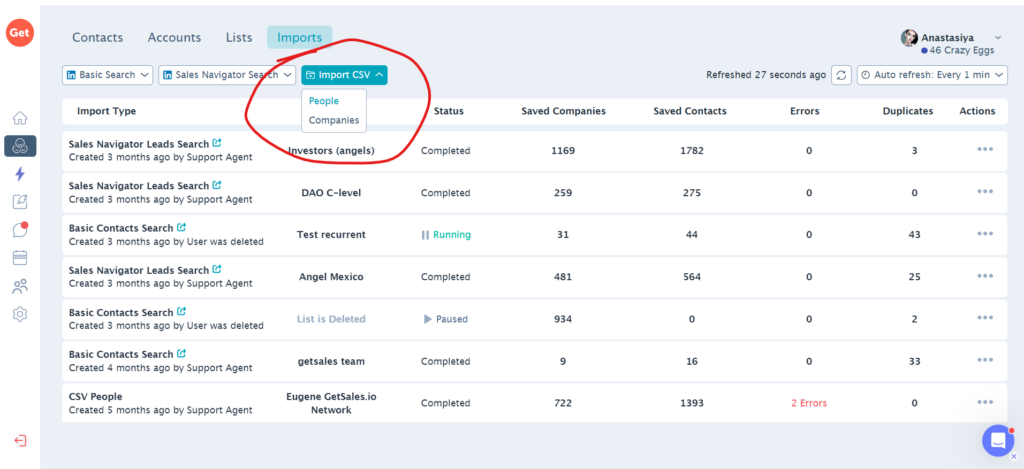
Option 3. Basic Search
- Open LinkedIn and enter your search query
- Use the necessary filters
- Copy the link and go back to GetSales.io
- Click on “CRM” and choose “Basic Search”
- Tap on the “People Search”
- Insert the link from LinkedIn in the “Basic Search Leads URL”
- Wait for results
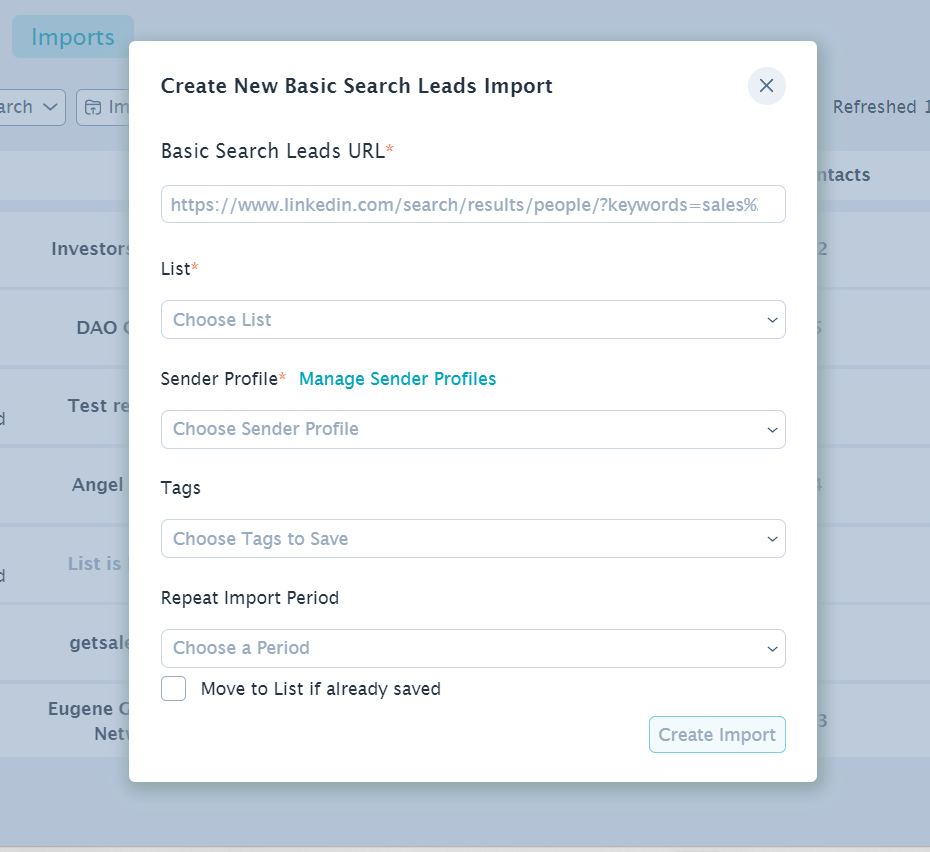
Option 4. Sales Navigator Link
- Use Sales Navigator to find people or companies.
- Copy the link.
- Click on CRM and choose “Sales Navigator Search”.
- Select “People list”.
- Insert the link to the “Sales Navigator Leads List URL”.
- Wait until GetSales.io finishes scraping the data.
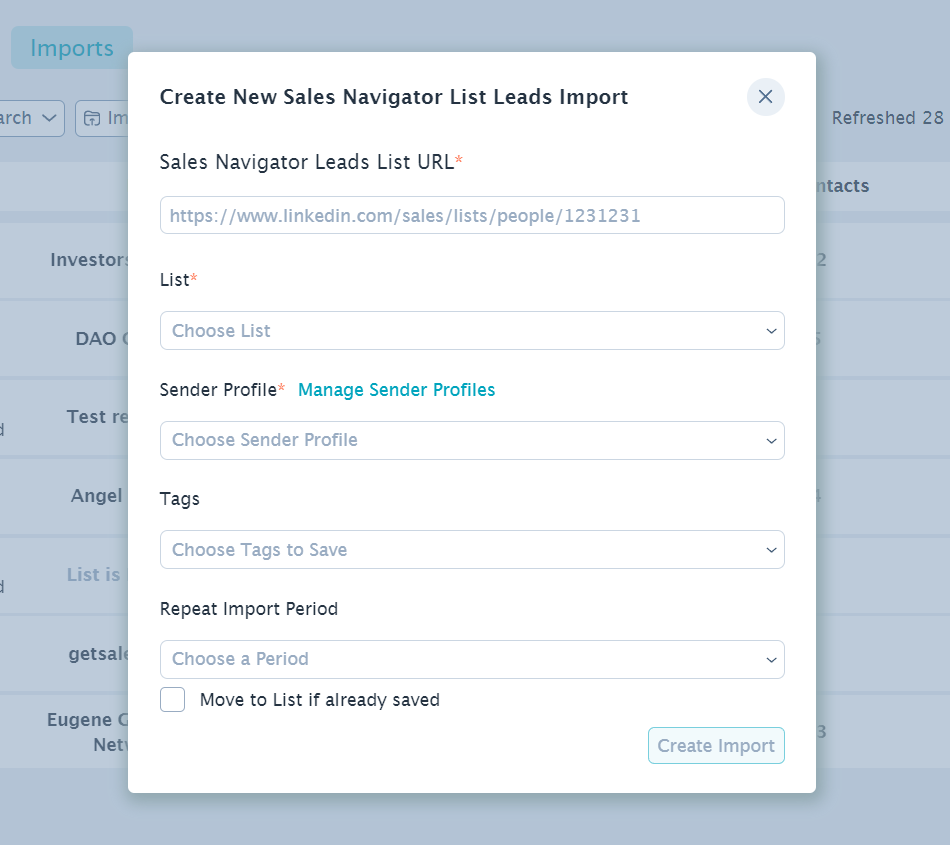
Why It Is Important to Follow Safe Scraping Practices?
First of all, your LinkedIn profile is the most valuable source of outreach you have nowadays.
Knowing how to use it is one part of the story, but using it wisely and safely is another.
In the old version of our tool, you provided a list of URLs to scrape information from. Then our system using your LinkedIn account visited each profile one by one and extracted the desired information.
This process took about 3 minutes per profile on average. Then if you wanted to enrich the information, this added a layer of time to the overall process.
Due to the slow, sequential nature of scraping and enrichment, each account has undergone continuous activity for an extended period. This increased the load on your account and raised the potential for suspension by LinkedIn. Of course, you could set limits on the number of profiles scaped and enriched per day and set a time for every action. This helped mitigate the ban risk by evenly distributing activity across your account.
Most of the LinkedIn scrapers still use this algorithm and work with only one profile.
But today GetSales.io has a unique and safe enrichment process algorithm. While most LinkedIn scrapers use only your LinkedIn profile to scrape data, our algorithm uses all the profiles connected to our system. First of all, this allows you to scrape data safely, and not to violate LinkedIn rules.

For example, most of the scrapers will use your LinkedIn profile to scrape data, and it will take around 5 minutes to enrich one profile from your list. Why so long? Because a scraper using your profile will parse the given page and collect all the data you need. So in order not to get banned, the scrapers have limits on actions they can do during a certain period.
But imagine that you need to enrich 2.500 profiles, it will take a ton of time and LinkedIn will not love it, because your profile will surf through all of these 2.500 profiles. As a result, LinkedIn will restrict or ban your profile.
Our algorithm uses all the LinkedIn profiles connected to GetSales.io, so every client of our company is helping other clients to scrape and enrich data. This method does not overload one profile with a huge amount of actions and evenly distributes the load.
If you need to enrich 2.500 LinkedIn profiles, the 2.500 accounts (that have day visiting limits) connected to GetSales.io will help you to do it fast, safely, and efficiently. Then another person will enrich 1.000 profiles, and 1.000 GetSales.io user accounts will help to do that, and so on. Each account helps other users at a given time to speed up the process, to make enrichment secure, and to expand limits.
Types of LinkedIn Scrapers
Manually sifting through the vast ocean of information is not only time-consuming but also impractical. This is where LinkedIn scrapers come into play, acting as automated tools that extract and organize data from the platform.
But not all scrapers are created equal. Let’s dive into the different types of LinkedIn scrapers and explore their unique functionalities:

1. Browser Extension Scrapers
- These lightweight tools integrate seamlessly into your web browser, offering basic scraping capabilities like profile information extraction, connection scraping, and job posting scraping.
- Perfect for beginners, browser extension scrapers are simple to install and use, often requiring minimal configuration.
- Due to their reliance on browser automation, these tools can be susceptible to LinkedIn’s detection and blocking mechanisms. Additionally, their data extraction capabilities might be limited compared to dedicated software.
2. Web Scraping Software
- These dedicated software programs offer a wider range of features and functionalities compared to browser extensions. They can handle complex scraping tasks like bulk profile extraction, targeted searches, and data analysis.
- Web scraping software provides greater control over the scraping process, allowing you to define specific parameters and customize data extraction based on your needs.
- Setting up and using web scraping software might require some technical knowledge or coding skills.
3. Cloud-Based Scraping Services
- These services offer a convenient and scalable solution for data extraction, eliminating the need for software installation or maintenance. They provide access to powerful scraping tools and APIs through a web interface.
- Cloud-based services can handle large-scale scraping tasks efficiently and reliably, with minimal downtime or technical hurdles.
- Compared to other options, cloud-based services might come with higher costs, especially for large-scale data extraction needs.
- These scrapers utilize a network of proxy servers to mask your IP address and bypass LinkedIn’s detection mechanisms. This helps avoid account blocking and ensures uninterrupted data extraction.
- Offer an additional layer of security and anonymity, especially beneficial for sensitive data extraction tasks.
How LinkedIn Scraper Can Benefit You and Your Business?
The main benefit of using a LinkedIn scraper – it allows you to automate the outreach process and save time for your team.
Most of the available tools can be integrated with third-party solutions, GetSales.io can certainly do that and the solution has its own built-in CRM and e-mail automation tools.
Let’s have a look at the not-so-obvious benefits that can scrapers deliver you.
Generate Leads
Such tools can help you to generate leads. The process is quite simple, you use your filters and then get the data of companies you’re interested in.
If you are interested in attracting new leads, we recommend you to have a look at this article: “How to Use LinkedIn to Attract Ideal Customers”
Streamline LinkedIn Data Extraction Using Automation
Searching for companies and contacts manually is a bad idea. There are several reasons, but the main one is that it is just a time-consuming task. Also, it can be a devastating process, imagine that you need to gather info on 6,000 companies in your area. Doing that manually sounds insane.
Analyze Your Target Audience
That’s the part that would be helpful for your marketing and sales teams. By using necessary filters you can have an understanding of your target audience – what industries they work in, with whom they work, and much more.
Grow Your Network
This is the most obvious benefit to your business. Growing your network can be fruitful in many ways starting from getting the right contacts, finding highly skilled professionals for your company, and ending with an opportunity to collaborate with other companies.
Explore Your Competitive Landscape
First of all, this would help you to improve your own LinkedIn strategy because you will see what your competitors are doing and what content they are creating. Second of all, you will know who the target audience of your competitors is and what kind of professionals work for your ‘rivals’.
Expand Your Outbound Marketing
To improve your e-mail and LinkedIn marketing campaign, you should have the right people and companies on your list. Extracting data from LinkedIn is the best way to create personalized and relevant e-mail marketing campaigns. Another positive side is that your e-mail database will contain up-to-date information.
How to Enrich My Current LinkedIn Data?
To enrich your current data, you need to import a CSV file or give a link to Sales Navigator search results. After that, you can use GetSales.io to enrich the data that you have.
Our enrichment process starts automatically and involves checking if the URLs are correct, that the e-mails you have are up to date, and much more. After the enrichment process is done you can use filters and choose what data you need: a company industry, position, social media, personal and work e-mails, personal and work phones, country, city, and much more.
How to Enrich Data If You Have Only Emails?
If you are looking for a tool that will help you find LinkedIn profiles with only a list of e-mails, you would love our new feature. Moreover, we are planning to implement the feature of data enrichment with e-mail lists. This will allow our users to import a list of e-mails, and our algorithm will find LinkedIn profiles connected to these e-mails and enrich them.
Also, we are planning to implement the feature to find LinkedIn profiles by first and last name and enrich that data.
Currently, to find LinkedIn profiles by e-mail for free you can use:
- Search Engines
Combine the person’s email address with keywords like “LinkedIn” or their company name. Sometimes, their profile URL directly appears in search results.
- Social Media
Check other social media platforms like Twitter or Facebook. Often, profiles link back to LinkedIn.
- Company Websites
Many company websites list employee profiles, often with LinkedIn links.
To find a LinkedIn profile by name for free:
- Advanced Search
Use LinkedIn’s advanced search filters. Combine first and last name, current or past company, location, and other relevant details.
- Professional Groups
Join relevant LinkedIn groups where the person might be active. Browse member profiles and look for name matches.
- Mutual Connections
If you have mutual connections with the person, ask them for an introduction or check their connections list.
Additionally, there are other options:
- Google Operator “site:linkedin.com”
This operator searches only within LinkedIn domains. Combine it with the person’s name or email for targeted results.
- Email Finder Tools
Some free extensions like “Hunter.io” can estimate email addresses based on names and companies.
What Necessary Features LinkedIn Scraper Should Have
Choosing the right LinkedIn scraper can feel like navigating a jungle of options. Don’t worry, we are here to clear the path with three key things to consider.
If you want to know more about how this can help your business, we recommend reading our article: “Want to use LinkedIn for your business?”.
Play it safe, not sorry
Respect the boundaries – LinkedIn doesn’t love scraping, so choose a tool that follows the best and safest practices.
Location – Avoid suspicious discrepancies by going for a scraper with a dedicated secure IP address, or with a smart system so that the enrichment does not go through your IP and in a decentralized manner. Also, using resident proxies is an option.
You can read more about proxies in our article “How will using a residential proxy improve your outreach automation?”
Pay your way (without breaking the bank)
Free your spirit – Some tools offer free plans or trials for basic scraping, perfect for casual explorers.
Invest for the future – For serious prospecting, full-fledged tools like GetSales.io might be worth the price tag.
Remember, the perfect scraper is like a good pair of shoes – it fits your needs and gets you where you want to go. So, keep these tips in mind, and find the tool that helps you navigate the LinkedIn jungle with ease!
List of the Top 7 LinkedIn Scrapers in 2024
In this part, we will showcase not just 7 powerful scraping tools, but we’ll unveil each tool’s strengths and weaknesses, helping you choose the perfect partner for your LinkedIn scraping.
GetSales.io
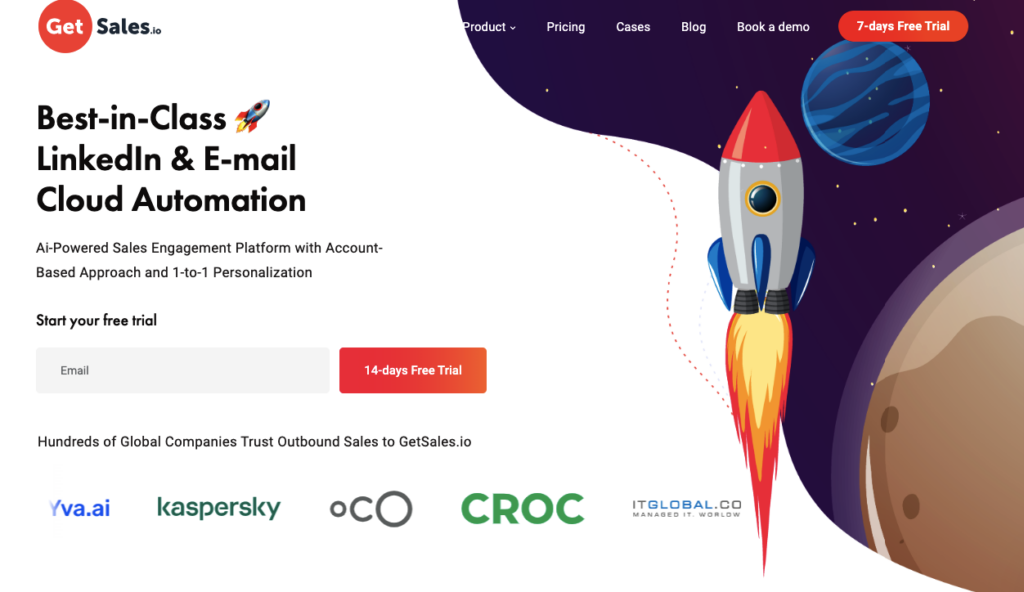
GetSales.io takes the grunt work out of B2B sales by turning your outreach process into a smooth, automated machine.
Scrape data from LinkedIn and even collect engaged audiences, then build targeted lists in minutes. No more tedious manual searches.
Craft personalized e-mail sequences, send warming-up social messages, and engage leads on LinkedIn – all from one platform. It’s like having a sales army at your fingertips.
Set up automated follow-ups, schedule actions at optimal times, and track performance through detailed analytics. Say goodbye to repetitive tasks and hello to laser-focused efficiency.
Getsales.io allows you to automate repetitive tasks like sending messages and managing connections. Engage leads with personalized outreach across e-mail, LinkedIn, and other channels, tailoring your approach to different audiences. Track performance and analyze results using built-in tools like reply analysis, A/B testing, and SDR performance tracking, to continuously optimize your workflow for better outcomes.
GetSales.io offers built-in CRM, e-mail, and LinkedIn automation capabilities, simplifying your campaign management. The platform offers unique technology for acquiring verified e-mail addresses and data extraction capabilities from social networks like Facebook and Twitter. Additionally, data filters enable you to categorize extracted information, such as separating work and personal e-mails and phone numbers.
Be aware that the GetSales.io trial period is limited to 14 days, requiring a paid subscription for continued use. While GetSales.io strives for accuracy, some users report that sometimes they get inaccurate or outdated information within the “Contact” database.
Dripify

Dripify.io lets you put your LinkedIn outreach on autopilot. Send customized messages, connect with prospects, and engage with leads – all while you sip your coffee (or answer e-mails… you know, adulting stuff).
Dripify lets you tailor your outreach and craft unique sequences for each person on LinkedIn. Users appreciate the platform’s responsive customer support. Additionally, Dripify smoothly integrates with LinkedIn, simplifying campaign setup.
However, the platform has no public info on the encryption algorithms used, leaving some users in the dark about security measures. Dripify’s reputation and features come at a cost and its setup isn’t the easiest. Get ready to invest some time and effort, especially if you’re not tech-savvy.
Finally, Dripify’s focus is primarily on LinkedIn outreach, so if you need a multi-channel solution that seamlessly integrates email, Twitter, and other platforms, you might want to explore other options.
LaGrowthMachine
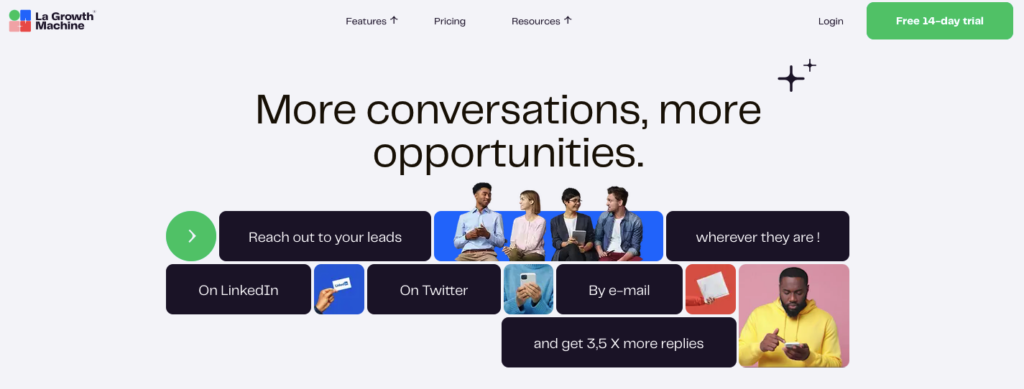
When you work professionally with LinkedIn outreach, it can stress your account, whether or not you use automatic tools. The most critical issues, apart from weak outreach and incorrect ICP or leads, involve making sure your outreach process is secure and uninterrupted. This is particularly important when dealing with client profiles.
Security is typically taken into account concerning automation tools, which LinkedIn cannot monitor. Consequently, the security and preservation of your LinkedIn profile, particularly when it’s owned by a client, should be a top priority.
In reality, most automation solutions on the market are untraceable, and it’s the intricacies that matter. After conducting extensive market research, we’ve identified the most significant issue with LinkedIn automation and developed a solution. Here’s the crucial insight: 50% of your success is contingent upon the IP address used in automation.
La Growth Machine promises to automate your B2B sales outreach across three channels: LinkedIn, e-mail, and Twitter. Imagine chatting up leads on LinkedIn, sending personalized e-mails, and engaging with tweets – all on autopilot while you focus on the bigger picture stuff.
La Growth Machine (LGM) automates multi-channel engagement across e-mail, LinkedIn, and Twitter, helping you increase interaction. Moreover, the platform allows you to automate repetitive tasks like sending messages and follow-ups, freeing up your time for strategic planning and leaving spreadsheets behind. La Growth Machine lets you tailor messages for maximum impact and integrates with platforms like Zapier, WebHooks, and APIs.
However, keep in mind that LGM is one of the most expensive outreach tools available. Also, setting up and optimizing La Growth Machine can be complex for beginners, requiring dedicated learning investment. What about software limitations – the platform is not cloud-based and lacks a Chrome extension for simple leading import.
Finally, LGM might not fit your sales process, so ensure it aligns with your specific outreach needs.
PhantomBuster
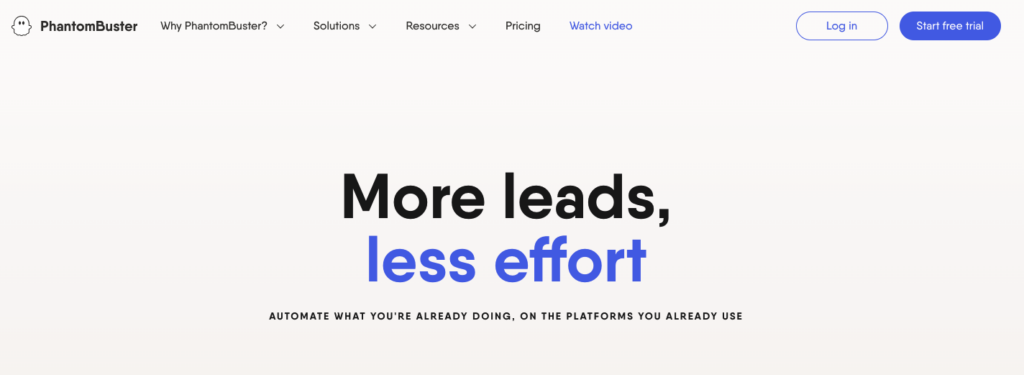
PhantomBuster lets you automate data collection and outreach across various platforms, like a sneaky digital phantom. It allows extracting e-mails from LinkedIn profiles, retweeting tweets with personalized messages, or building targeted lead lists.
PhantomBuster goes beyond basic e-mail automation, offering a vast toolbox for scraping and automating tasks across diverse platforms like LinkedIn, Twitter, Facebook, and even Google Search. This flexibility allows you to craft personalized messages, build complex workflows, and tailor your automation to your specific requirements.
However, beginners might find the platform overwhelming due to its complex automation options. Additionally, while free plans exist, the true PhantomBuster experience comes with a price tag, with various membership tiers catering to different needs. If you solely require basic outreach automation, other tools might be a better fit.
LinkedIn Sales Navigator
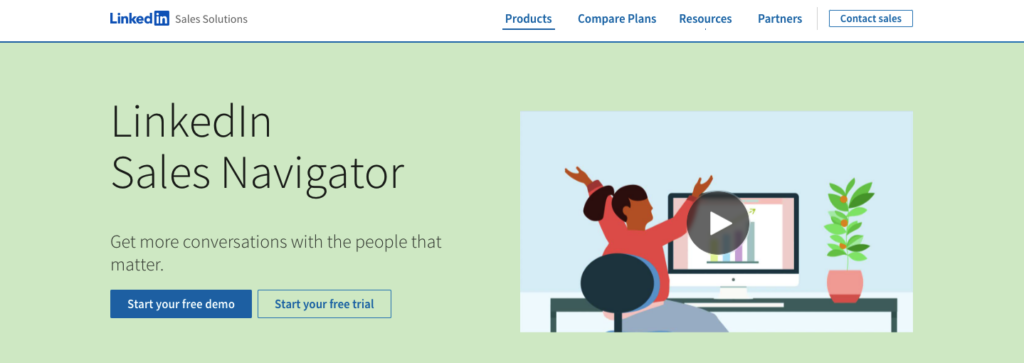
LinkedIn Sales Navigator (LSN) – someone might think that this is a scrapper; in fact, it is often simply used as a base for scraping and collecting databases. However, it can be your ultimate B2B prospecting sidekick. It lets you dig deep into LinkedIn’s treasure trove of professionals, helping you find, connect with, and build relationships with your ideal leads.
Sales Navigator provides exceptional tools for identifying decision-makers, influencers, and even competitor employees within your target companies. Engage leads with insights tailored to their interests, track interactions to stay in the loop, and gain an edge in your conversations.
However, Sales Navigator’s subscription fee can be a significant investment for smaller teams. The extensive range of data and features might initially overwhelm beginners, necessitating a dedicated learning curve.
Finally, LSN excels at pinpointing potential leads, but it doesn’t directly handle outreach or sales automation. Integrate additional tools for a complete solution.
Remember, LinkedIn values genuine connections and frowns on spammy behavior. Use Sales Navigator ethically and strategically to avoid triggering platform restrictions. Also, Keep in mind that your access depends on LinkedIn’s rules and algorithms, which may change.
Bright Data
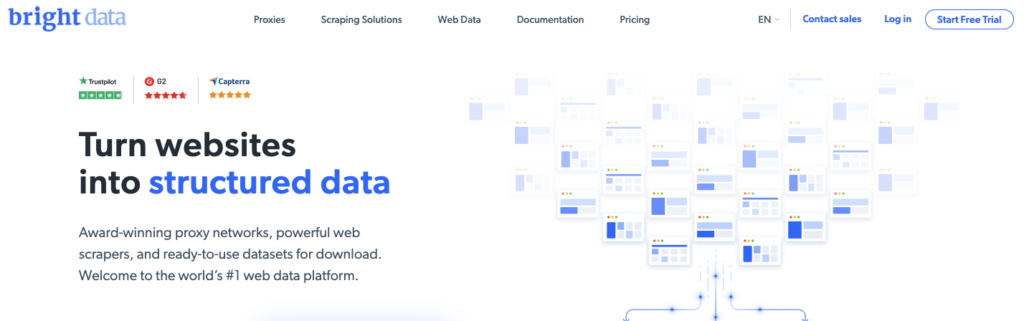
It’s a platform that gives you access to a vast ocean of data – from social media profiles to product information on e-commerce sites – all through a network of super-powered proxies and web scrapers.
Bright Data allows to access rich data resources, offering millions of data points from diverse sources. You can gain valuable insights into the market, trends, competitor strategies, and potential customers by accessing information that might be hard to reach otherwise. Also, scrape data from social media profiles or e-commerce sections, gaining an edge in your research and analysis.
However, unlocking Bright Data’s full potential requires technical expertise. Beginners may need to invest time and effort in learning the platform’s functionalities. Additionally, access to its comprehensive offerings comes with a significant price tag, making it a substantial investment for smaller businesses or casual users.
While Brigtht Data provides some data analysis tools, its core strength lies in data extraction and acquisition. If you require a complete data analysis solution with strong interpretation and visualization capabilities, consider exploring other options.
Finally, there are concerns exist about the platforms’s pricing structure and data sourcing practices, which lack transparency, and leave users with uncertainties. Another thing that should be mentioned is unclear security norms surrounding data handling and usage practices.
Expandi.io
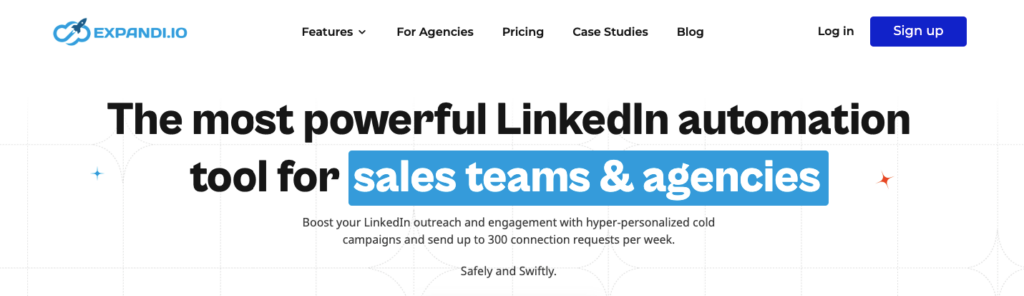
Expandi.io lets you send personalized messages, follow up automatically, and manage your outreach.
Expandi.io allows you to automate tasks like sending messages and checking profiles to free up your time. Craft custom messages and sequences tailored to specific interests and behaviors, using Expandi’s personalization engine. You can use it to create targeted interactions by inserting prospect information such as names, companies, and so on. Also, the platform can be integrated with third-party solutions such as Hyperise, which allows to enrich communication with personalized images.
Setting up and optimizing Expandi.io might require some technical skill. Beginners may need to dedicate time to learning the platform’s functionalities and nuances
Some users report mixed experiences with customer service. Remember, Expandi.io primarily focuses on LinkedIn outreach. If you require multi-channel automation, alternative tools might be the better decision.
While a free plan exists, access to the full feature set comes at a cost. Also, be aware of Expandi.io’s subscription policy regarding pre-paid cancellations within the current billing period. In such cases, the platform immediately deactivates all associated campaign data and ceases campaign operation.
Conclusion
To sum everything up, today we have learned about what are LinkedIn Scrapers and how they work. In this article we gave you basic information on types of scrapers, how they can benefit your business, and the Top 7 scrapers in 2024. If you have any questions you can contact us at [email protected].
FAQ
How can I scrape e-mails without getting banned?
Several legitimate tools can help you find e-mail addresses and enrich them. One of them is GetSales.io – we respect user privacy and follow fair practices. We have our internal technology for doing that and we don’t take the data from third-party services.
Can I use free LinkedIn scraping tools to generate leads?
Yes, you can but you must consider several things about free scraping tools:
- Free scraping tools often have restricted features, lower accuracy, and limited data extraction capabilities.
- The scraped data might be incomplete, inaccurate, or outdated, leading to unreliable lead lists.
- Some free tools might contain malware or expose your data to security risks.
GetSales.io allows you to scrape data from various sections of LinkedIn profiles, including company information, job titles, contact details, locations, and much more. The most important thing is that GetSales.io allows you to effectively generate leads from LinkedIn while staying within the platform’s boundaries and maintaining your reputation.
How can LinkedIn data help with competitor analysis?
There are several ways it can help, including but not limited to the:
- Understand competitors’ strategies, target markets, and value propositions.
- Stay ahead of industry shifts and adapt your approach accordingly.
- Compare your company’s growth and engagement metrics against competitors.
- Differentiate your brand and offerings based on competitor insights.
- Make informed choices about product development, marketing campaigns, and sales tactics.
Is there a difference between scraping LinkedIn profiles and scraping company pages?
Yes, there are significant differences between scraping LinkedIn profiles and scraping company pages.
- While scraping profiles can reveal individual skills and experiences, it might not provide comprehensive insights into a company’s strategy, culture, or plans.
- Company page data can offer valuable insights into a competitor’s structure, employee demographics, target markets, product offerings, and even potential hiring strategies.
How can I ensure the quality and accuracy of scraped LinkedIn data?
The answer to this question is simple, you need to choose reliable tools or platforms that prioritize data quality and accuracy. GetSales.io partners with reputable data providers and potentially integrates with LinkedIn’s official API to access data ethically and within guidelines. Moreover, we continuously monitor data quality and update tools and processes as needed.

