LinkedIn is a great tool for finding new customers. Most people have heard of it, but not everyone knows how to use it to get more customers from LinkedIn.
There are three main ways to get more customers on LinkedIn:
- LinkedIn ads: These are like online advertisements that you can use to reach people on LinkedIn.
- LinkedIn messages: You can send messages to people on LinkedIn to tell them about your business.
- Inbound lead generation: This is what we’re going to talk about today.
Inbound lead generation means turning the people who visit your LinkedIn profile or like your posts into real customers.
Let’s learn more about it!
How to Optimize your Linkedin profile
To make the most of your LinkedIn profile, you need to optimize it. Your LinkedIn profile is like your homepage on this social media platform. It’s the first thing people see when they want to connect with you.
If your profile isn’t clear or doesn’t grab the attention of potential clients, you’re missing out on a lot!
Here are two main goals for your LinkedIn profile:
- Show How You Can Help: You should use your profile to tell people how you can help them. Explain what you’re good at and what you can offer.
- Make It Easy to Contact You: You should also make it easy for people to get in touch with you. Add a clear call to action so that people can reach out to you without any trouble.
We’ve already given some tips on how to improve your LinkedIn profile on YouTube, but today we’ll focus on how to turn the people who visit your profile into actual clients!
SEO for Your LinkedIn Profile
When we want people to find us naturally, without us reaching out to them directly, we usually focus on Search Engine Optimization. We do this for our websites, specific pages, and more.
The same principle applies to your LinkedIn profile. If you want more people to discover you on LinkedIn without you actively searching for them, you need to optimize your profile for SEO.
It’s important to note that the keywords you use on Google and LinkedIn might be different, so tools like Semrush or Ahrefs won’t help you find keyword difficulty and volume for LinkedIn. So, how do you go about optimizing your LinkedIn profile for SEO?
Finding Keywords on LinkedIn
Since there isn’t a specialized LinkedIn SEO tool available, you can start by using the basic search feature on LinkedIn to discover keywords that are being searched for frequently.
To do this, begin by entering your desired keywords into the search bar. After that, choose the “People” option, and then click on “see all results.” This will display the total number of search results for each keyword you’ve entered.
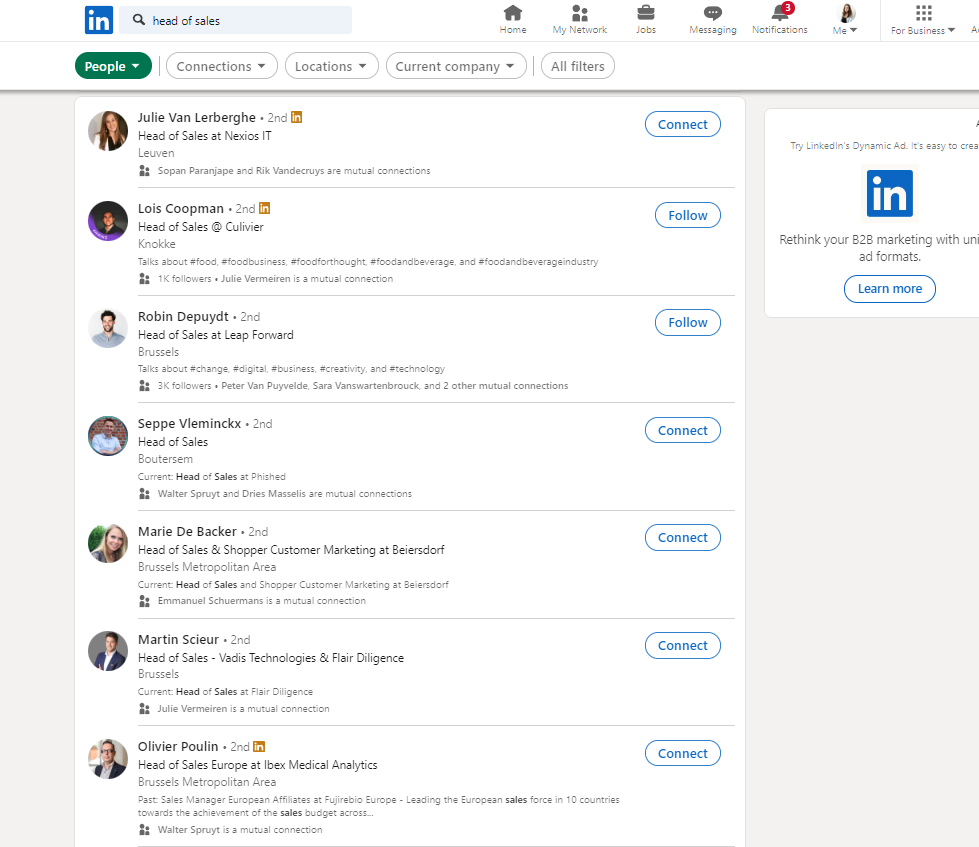
After experimenting with 5–6 different keywords, you’ll gain a clearer picture of the SEO landscape on LinkedIn.
Next, select 1–2 keywords to concentrate on. Remember, the higher the search volume for a keyword, the more competitive it may be to rank for it.
Integrating SEO Keywords into Your LinkedIn Profile
After pinpointing the most appropriate keywords for your LinkedIn profile, make sure to include them in the following sections:
- Headline
- Summary
- Experience
- Skills
The title, summary, and headline are the most influential parts of your LinkedIn profile when it comes to SEO. So, invest an hour in updating your LinkedIn headline with the right keywords and applying SEO techniques. Over the next few weeks, you’ll likely notice an increase in profile visitors! Remember, integrating these keywords naturally and effectively will boost your profile’s visibility and relevance to searches on LinkedIn.
Include Featured Links
As you scroll down your LinkedIn profile, you’ll notice the “featured” section, which is quite visible to users. We suggest adding your most popular LinkedIn posts or direct links to your services or landing page in this section. It’s a fantastic and straightforward method to generate inbound leads from visitors to your LinkedIn profile.
To add content to the “featured” section of your profile, simply open your LinkedIn profile and click “Add profile section” under the bio.
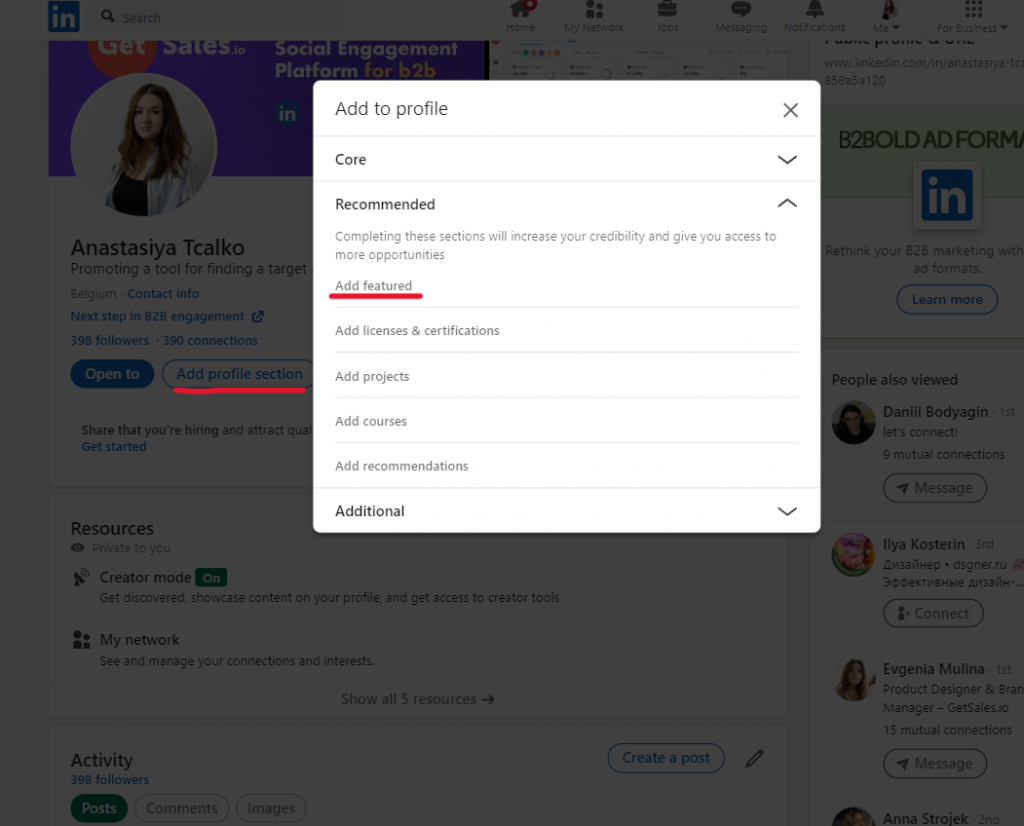
Click on “+” in a Featured section.
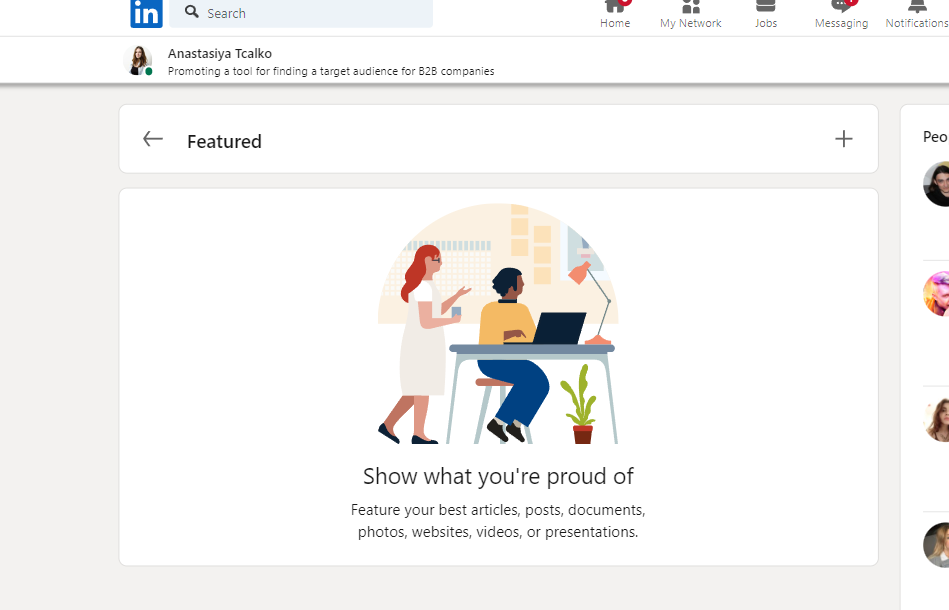
You can share everything you’ve achieved and feel proud of, in any way you like
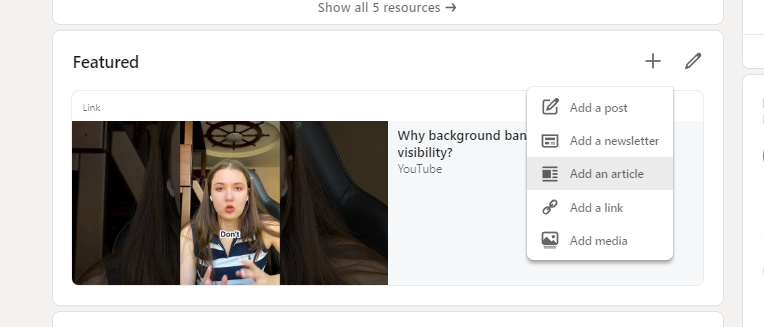
How to use Open to on LinkedIn
LinkedIn also provides a chance to demonstrate “how you can be of assistance.” Here’s an example related to the “Social Engagement Platform for b2b” service:
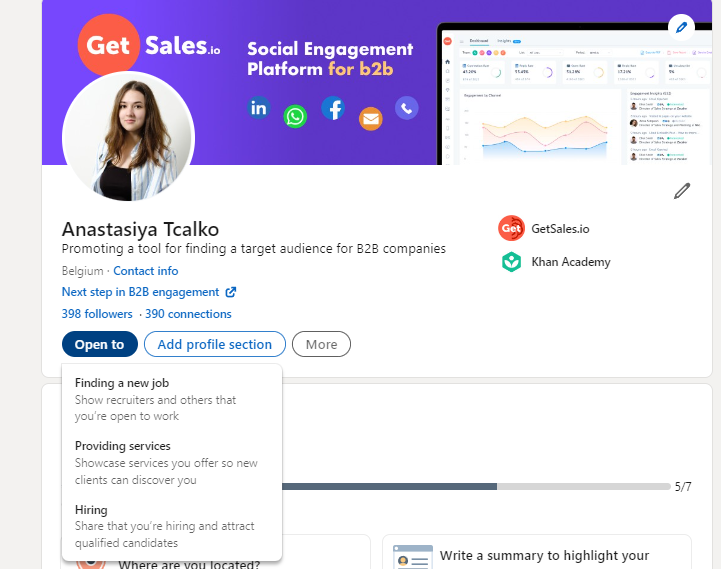
Click on “Open to” and list the services you offer:
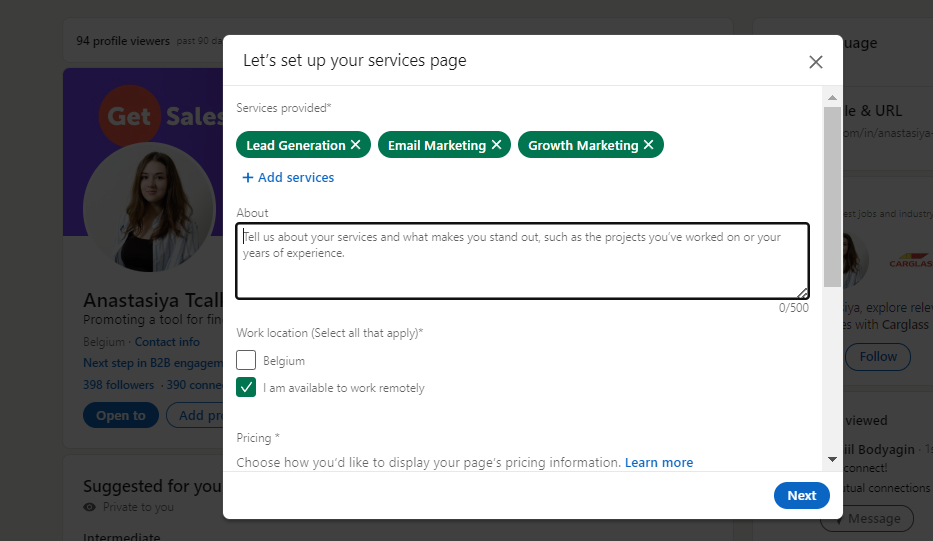
Add a CTA under your headline
Under your headline, consider adding a Call To Action to facilitate connections. This allows people to easily reach out to you.
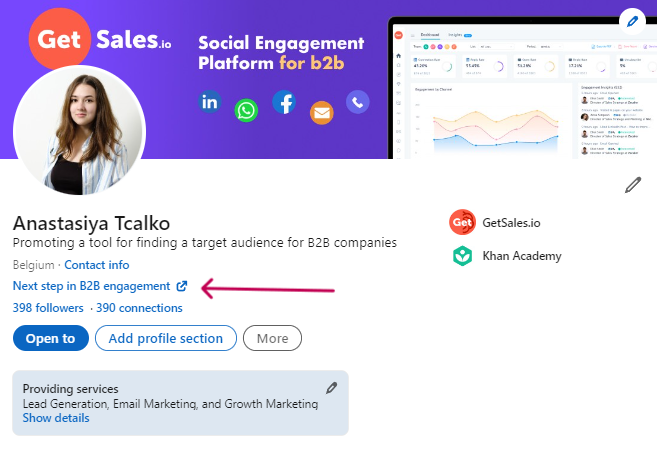
- Go to your LinkedIn profile
- Click on the “Edit” button
- Scroll down to the “Custom action” section and add your link
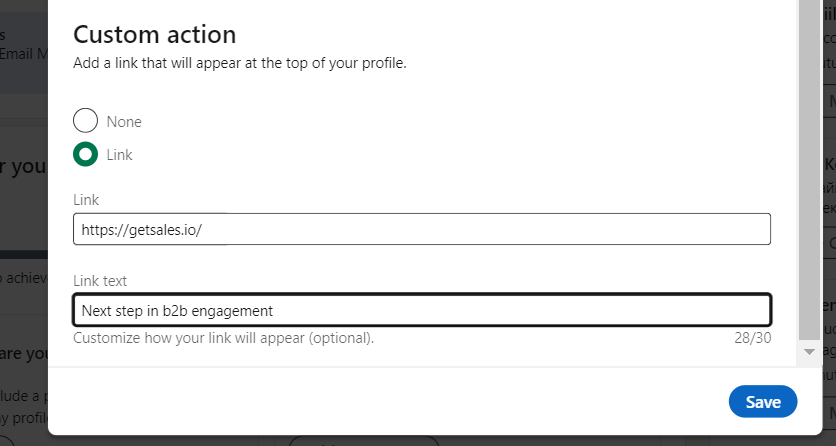
LinkedIn Cover Image CTA
Enhance the visual appeal of your LinkedIn profile and communicate your expertise. Updating your cover image is essential for effective inbound marketing on LinkedIn. While this is a fundamental LinkedIn tip, we’ve chosen to spotlight cover images that have proven successful. Take a look for inspiration.
Transforming Visitors into Leads
Your LinkedIn profile has the power to turn visitors into potential clients. However, this transformation isn’t happening for everyone.
Statistically, only 10% of the individuals who visit your profile will navigate through the links you’ve included to connect with you.
What about the remaining 90%?
The solution lies in proactively connecting with them.
LinkedIn provides insights into the number of people who visit your profile on a daily or weekly basis.
Commence Posting on LinkedIn
LinkedIn stands out as the primary social platform for personal and corporate branding, especially in the B2B sector. Here’s the rationale behind this: When it comes to B2B transactions, what’s the most critical factor in your decision-making process when procuring products or services? The answer is trust.
Spur-of-the-moment purchases aren’t feasible when dealing with company finances. You must discern the value of the solution or service being offered.
So, how do you establish trust?
It begins with building trust in yourself as an individual. Once achieved, people will naturally extend their trust in your company.
To accomplish this, focus on three key aspects:
- Be a person of integrity.
- Become an expert in your field.
- Make it known that you’re both a reputable expert and a person of integrity.
The solution? Share content on LinkedIn.
Now, let’s delve deeper into the reasoning: How does LinkedIn generate revenue?
Like other social media platforms, LinkedIn earns money through advertising.
To maximize their revenue, they require users to spend more time engaging with their newsfeeds. This necessitates high-quality content that captivates users.
However, LinkedIn has not been primarily a content creation platform for years, resulting in a shortage of exceptional content.
LinkedIn’s strategy is to amplify the reach of the limited high-quality content available. This means that if your post is compelling enough, it could be seen by an audience ten times the size of your follower count.
You can verify this by perusing your LinkedIn newsfeed, where nearly half of the organic posts will originate from individuals you don’t follow.
Moreover, because it’s about creating excellent content rather than merely following trends, you can replicate this success consistently.
Convert Likes into Clients
Similar to other platforms, LinkedIn aims to retain users on its site. Consequently, simply posting links to your blog articles or website within a post may not yield significant results.
So, how can you generate leads and attract visitors to your site or articles?
That’s an excellent question! We’ve identified a clever workaround:
- Share a teaser or preview of your content (or your service).
- Avoid including the link in the post itself.
- Encourage people to engage with your post, and then send them the link via direct messages.
When users interact with your content, LinkedIn recognizes its value and starts showing it to a broader audience.
However, access to the content isn’t instant; it necessitates further action from users.

