A few tips to grow your LinkedIn Audience. Easy Ways to Optimize Your LinkedIn Company Page
A developing company needs to optimize its LinkedIn Company Page for maximum engagement and results. Improvement of your presence, and authority, allows you to build credibility, create a meaningful network, and glean insider expertise from established experts in your industry.
LinkedIn is an essential place to be. With over 250 million monthly active users, LinkedIn is not a platform to ignore. It still has a huge global audience and is recognized as the most trusted social media platform. This is an audience hungry for education, content, and engagement. Here, you’ll find a great amount of young professionals, sales managers, and even TOP management of the companies you need. Decision-makers are hanging out regularly, and this is your chance to get in front of them. For sure: LinkedIn can be a perfect tool for lead generation in both B2B and B2C digital marketing and brand building. Exposure to a brand or product on LinkedIn can increase purchase intent by 33%.
Read on for your step-by-step guide to creating the best Company Page possible to optimize your reach, and drive sales:
Step 1
- Full specified information
- Upload a great profile logo and banner
- Highlight your achievements
- Build a Product Page
- Add feedback from your clients and their recommendations
- Grow your audience
- Fill in your contacts on other social media
Step 2
- Post to your Company Page regularly
- Host a virtual event or participate in such virtual events in your business field
Step 3
- Create a user account for yourself and all company staff
Download our checklist to follow these specified recommendations.
Step 1. Home page – Essential information
Launching your page, pay attention to the impact that you would like to ensure for your LinkedIn profile visitors. Your profile image is the first thing people searching for your company on LinkedIn will see, so make a good impression. Company Pages with profile pictures get six times more visitors than those without.
-
Full specified information
Edit the Intro information in detail to create a Company page. A page preview displays how it looks as you add content.
Your professional overview runs directly below the About section on your company profile. LinkedIn selects a default heading but it is up to you to modify this so your summary clearly articulates your expertise. You have 120 characters to capture the attention of your audience and say who you are and what makes you the best. Use brief, descriptive keywords so the right professionals on LinkedIn can discover you. Use words that resonate with your market.
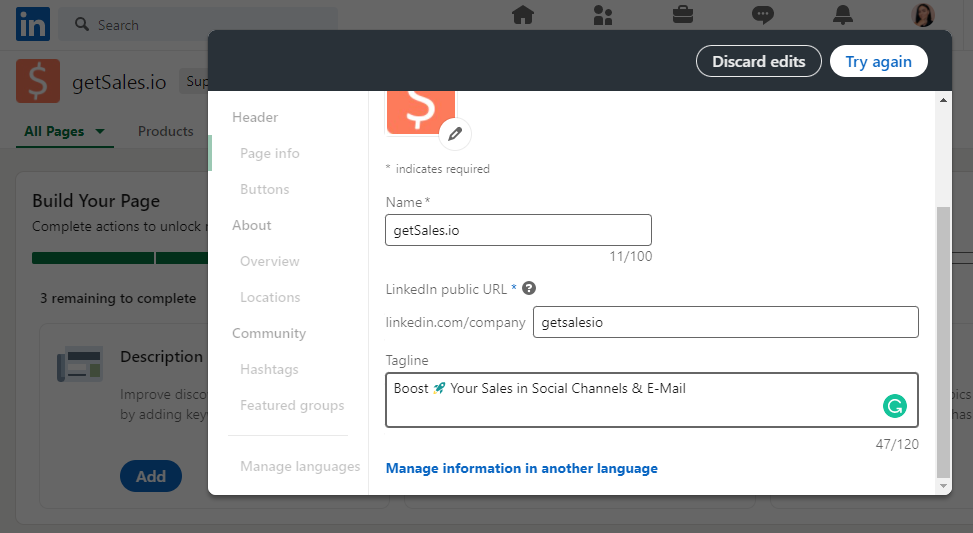
A well-optimized About Us section on your Company Page is a tightly worded paragraph telling visitors everything they need to know about your company. Use simple, accessible language informed by keyword research to outline your business goals in words anyone will understand.
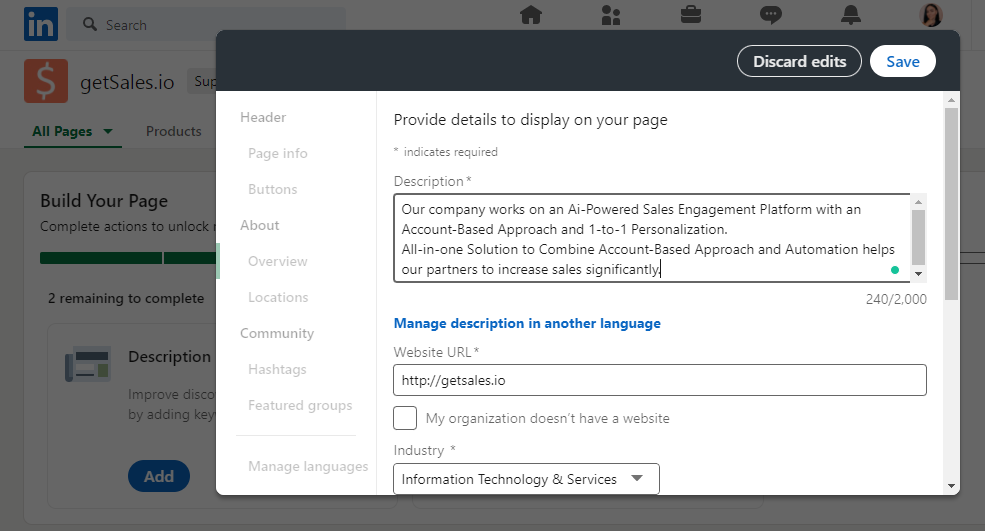
Ultimately, you want your About –Overview section to tell your company story and help people see the value of your product or service.
Choose a good URL for your brand. If you can, make it the same as your username on other social sites. Customize your LinkedIn address. Click on “edit profile” and change the URL to www.LinkedIn.com/in/yourname so it is specific to you. This will enable your LinkedIn profile link to show up in search results under your name on all the major search engines. The URL can then be used on your resume, cover letter, and signature on your outgoing email.
Mention your location due to your potential customer`s location.
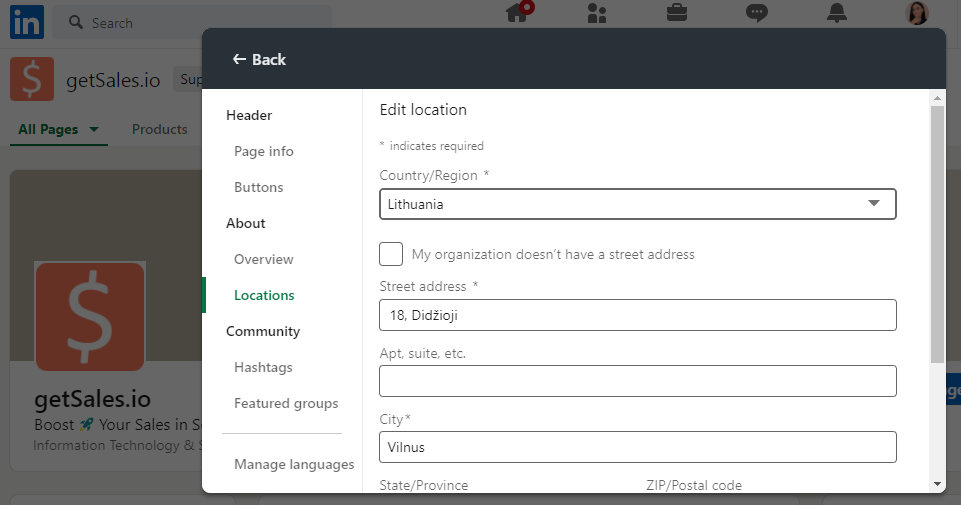
Pages with complete information get 30% more views. So, your picture design should appeal to the industry you work in. This is a great opportunity to make a great first impression and attract connections. Your company logo or banner may contain a distinguishable tagline. Carefully selected images will hook a prospect, but it takes words to reel them in.
Refer to your page as a member of your company team, take the time to get a semi-professional photo of yourself, and use this to brand yourself.
According to psychological research recently based on evolutionary theory, photos with the following three features are more attractive in business communication. First is a smile as a sign of a friendly and communicative person, who`s ready to cooperate. Second, is showing arms in the picture as proof of benevolence. And third is a demonstration of your high social status by following a business dress code, wearing a suit, for instance, to show your responsible approach to business.
Choosing a LinkedIn profile image is straightforward: take your company logo (the same one you’re using on your other social media channels) and resize it to fit the platform’s requirements.
The profile banner above your company logo offers a bit more room for creativity, as there are no hard-and-fast rules for using this space (other than some sizing requirements).
-
Highlight your achievements
Reflect accomplishments. That will engage your prospective buyers. If information is or can be made public, include anything that constitutes “bragging rights” for your career. Don’t show off, but don’t undersell yourself either. In general, try to quantify your accomplishments in a meaningful way that demonstrates you bring results. The main issue is showing your previous productive cooperation, sales in numbers, and several successful contracts. Add statistics of your purchases for some period, appeal to the great results of your customers, and name them. Also, you could mention what you are working on now, and what you are going to do to increase your sales.
Each product page offers an opportunity to strut your stuff about a specific product or service offering, and they all live right on your Company Page.
You should present the variety of cases that you are offering, and describe the differences between them. Also, you can share an overview of your product benefits, post videos and images, collect reviews from the community, and even spotlight current customers to provide social proof to future ones.
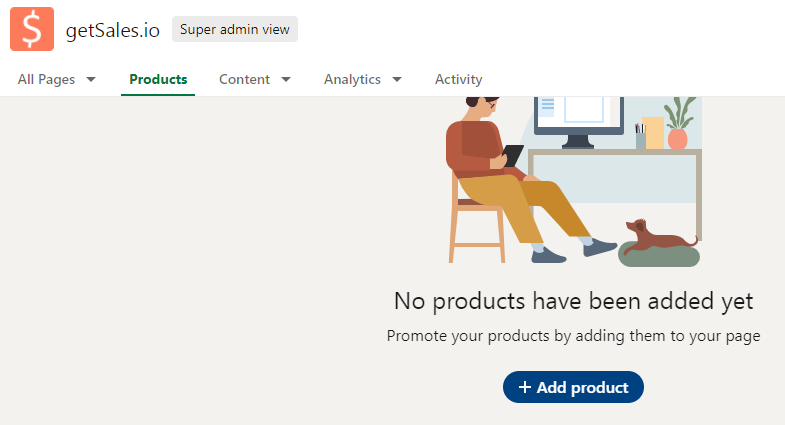
-
Add feedback from your clients and their recommendations
Fill in your Company page with real stories of your productive partnership by getting feedback from your customers. Request recommendations to ensure your achievements and link to your customers` pages.
The best way to get recommendations is by writing them for others; if someone writes one for you, then you feel obliged to write one back.
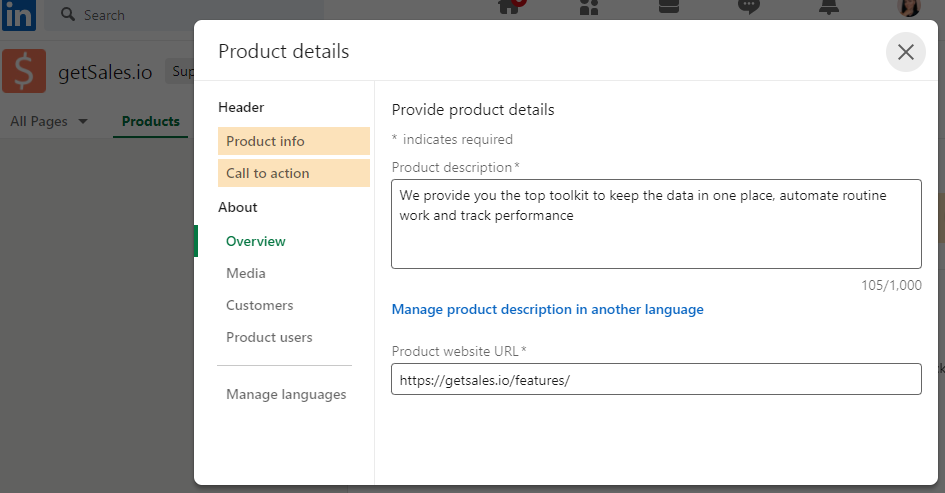
Invite your connections to follow you and get that audience growing! There are a few ways to do it. You could Join Groups with the same interests as you have.
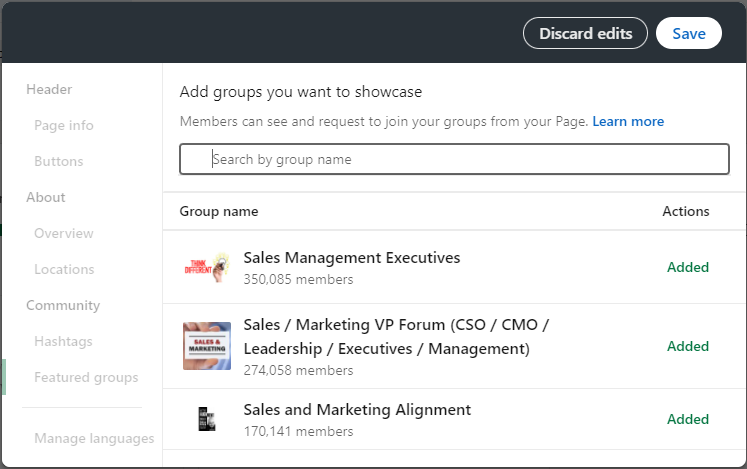
LinkedIn groups that are relevant to your business and target markets will bring your company new contacts. Comment on posts in group discussions and add your own; it demonstrates your expertise and knowledge to recruiters and prospective employers. It is also a great way to increase your connections and expand your network. You can join up to 50 groups but your time may be best spent focusing on a smaller number.
Connect with decision-makers in your target market. Take the time to review company profiles and connect with the leaders at these companies. Experts recommend that you shoot for around 350-500 connections on LinkedIn, this will enable you to be a part of enough industry networks, including recruiters, looking for people with your skill set.
-
Fill in your contacts on other social media
You can add links to your portfolio, and use apps to build appeal with videos and slideshows. LinkedIn allows users to add up to 3 URLs to their profiles. Make use of this, to set yourself apart from other job seekers, by adding a link to your website, blog, and online portfolio(s). You may also want to include videos of speeches or PowerPoint presentations you have given.
Step 2. Content
Let`s start posting with a welcome post – the way to present your company. Continue completing your page with a custom button, a content post, and relevant hashtags.
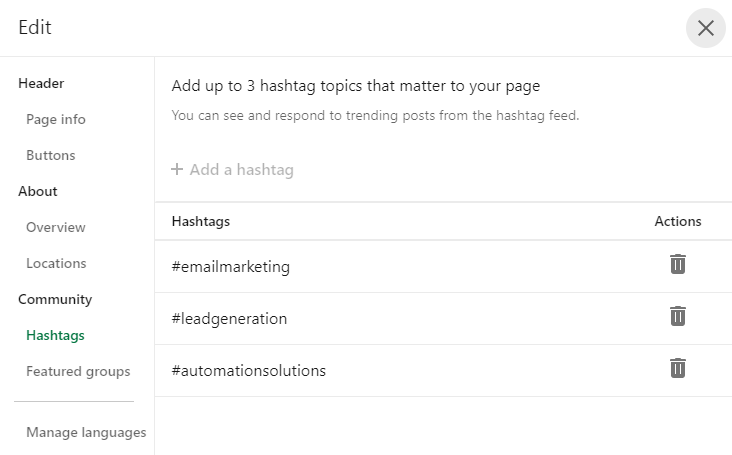
LinkedIn reports that companies who post weekly see a 2x lift in engagement, so plug your page with fresh content on the reg. With a variety of post options available to LinkedIn users—articles, images, video, documents—you’ve got a wealth of ways to entertain and inform your audience. People read differently on screens and devices. Short paragraphs with easily digestible words are always a better choice. If your role is highly complex, don’t dumb it down, but strive to make it readable.
Select pages can also publish articles as Newsletters now, giving your content a boost right into followers’ inboxes.
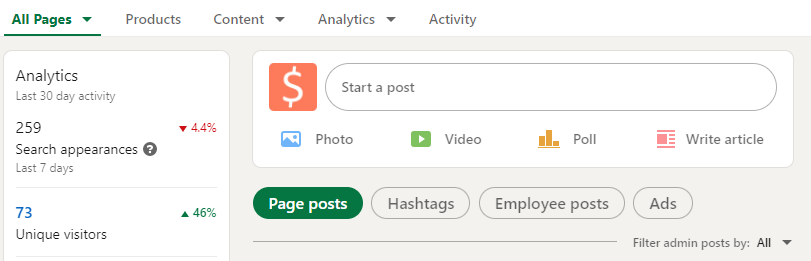
There are some ideas on how to use different content formats.
Articles: LinkedIn is unique among social networks in that it allows for long-form content — so this is your chance to sound off (though LinkedIn recommends keeping it between 500 and 1,000 words)!
The post function allows for embedding images, and links and pulls quotes for a rich-text experience that’s more akin to a blog entry than a typical social post.
Images: According to LinkedIn’s data, images result in a 2x increase in comments. LinkedIn even suggests trying image collages or collections of 3 to 4 images in one post to boost that figure even higher.
You don’t need to be a photography expert to share great images with your audience, either — here’s a list of free stock photo sites for beautiful, professional pics to supplement your content, and 15 helpful tools for editing and creating compelling graphics.
Video: While video gets 5x more engagement than static content on LinkedIn, Live Video goes beyond even that, with 24x engagement.
Upload docs and slide decks directly to LinkedIn to showcase just what your brand is all about or introduce some interesting thought leadership ideas.
Experiment with hashtags: Add up to three hashtags onto your page to get yourself into those tag feeds. Here, you can react and comment as your brand on industry-related topics and get yourself exposed to a wider audience.
Plan your content if you know what you’re going to post, and map out when you’re going to post it. Make a schedule and share it with your team to brainstorm it together.
People come to LinkedIn to build their brand and personal connections, true, but they also come here for education. Brands that deliver information that helps followers level up their knowledge are bound to thrive.
-
Host a virtual event or participate in such virtual events in your business field
LinkedIn’s virtual event promotion tools also allow you to generate a native event landing page, easily share virtual events with your followers, and optimize promotion with prominent call-to-action buttons and banners.
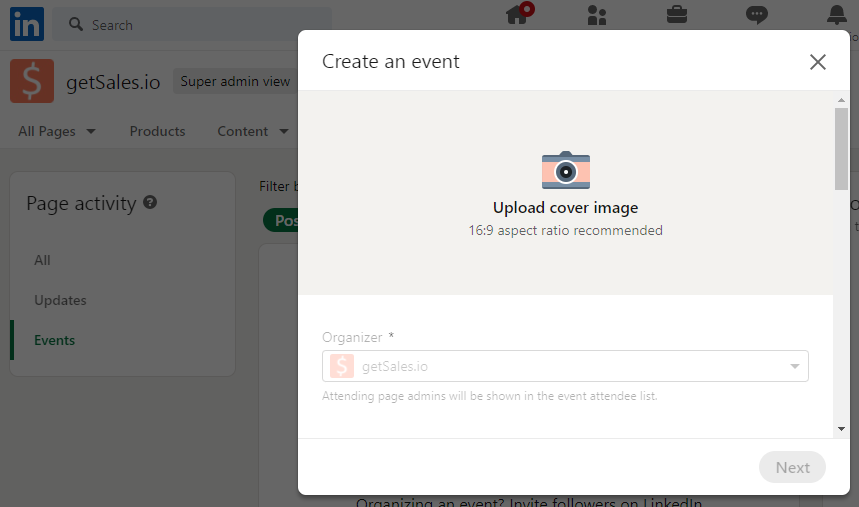
Before the event, attendees receive a confirmation email and notifications. During the event, it’s easy to interact with followers via the Livestream chat. After the event, LinkedIn allows you to showcase stream highlights via the Company Page’s video tab.
Step 3. Upgrade your employees` pages – the same style
-
Create a user account for yourself and all company staff
To access LinkedIn, you need to create an individual account as a member of the team. This will also be the administrator of your Company Page (although you can add additional Page managers later). Check if your company staff has the same design and execution to correspond to the Company Page style. Follow the instructions that are described in this article and tick tips that you have successfully used in our checklist.
With LinkedIn’s Kudos feature, you can welcome new team members or shout out successes. It’s a great way to humanize your brand and showcase your company culture.
LinkedIn is a professional network that helps you build credibility, create meaningful connections, and establish your company as an industry authority. All this is possible with a suitable LinkedIn marketing strategy, and now you know everything about how to create yours.

