Through strategic and personalized approaches, lead enrichment enhances sales by providing data to turn leads into customers.
To run a successful campaign, what do we need first? Enrich the lead database with maximum info. Enriching leads has benefits:
- Ensures emails reach inboxes, boosting business growth.
- Understands needs and pain points for personalized outreach.
With enrichment, you will launch outreach automation.
What is lead enrichment?
Lead data enrichment brings together lead generation and data enrichment. To understand it, let’s break down these ideas:
Lead generation
Prospecting and lead generation are basic sales techniques. In prospecting, salespeople contact people who fit the ideal customer profile, called prospects. Leads are people who engage with your company online. Lead generation involves steps your team takes to encourage and nurture these connections through sales.
Lead data enrichment
Data enrichment is when incomplete information on both leads and prospects gets filled in, manually or through an automated platform. Usually, the data you’ll get from leads is limited to what they fill in as part of your lead capture method, which is typically an online form. Lead enrichment is how you add more information to your lists of leads.
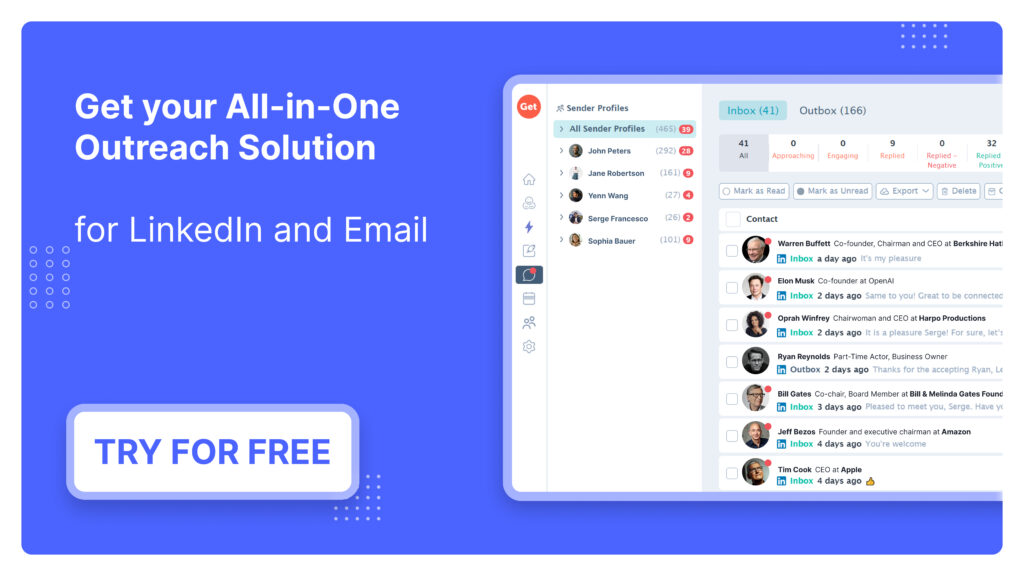
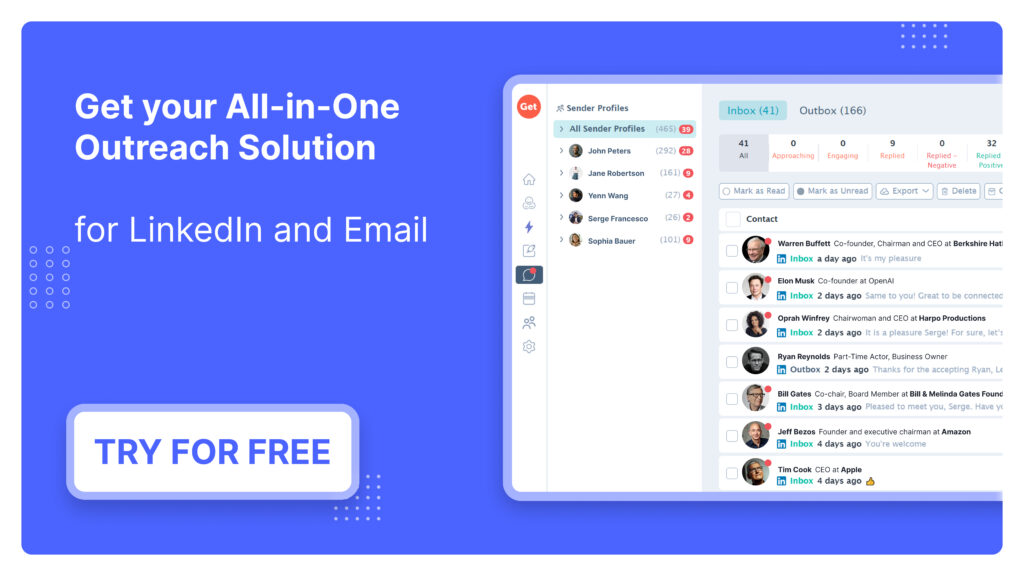
Enrich leads to boost conversions
Getting leads to fill out a lot of information is a tricky skill. Good lead generation forms balance how much info you ask for with how easy it is for the lead. People looking for your product probably won’t fill out long forms, even if you’d like them to.
Ideally, every lead form would be completed with all the data points you need to personalize your pitch. However, it’s unlikely that many leads will fill out every field. This seems problematic for salespeople, as personalization is crucial for converting leads. Personalization acts like a secret sauce in sales: it allows you to use detailed information about the person or their organization to make the conversation more engaging and relevant.
Personalization is powerful, but how do you compensate for the missing information in lead forms? Data enrichment can fill those gaps.
Moreover, enrichment offers numerous benefits for inbound sales teams:
Qualified leads
With additional data beyond basic contact information, your team can identify which leads will most likely convert. Top leads can be prioritized for immediate outreach using a lead scoring method while lower-scoring leads can be added to a nurture campaign or followed up with later.
Save time efficiently
Enriched data is updated regularly, preventing wasted time on dead-end phone calls or unanswered emails. It allows salespeople to directly reach decision-makers, bypassing gatekeepers, as high-quality enriched data provides direct contact information rather than a generic email like info@company.com or a secretary’s phone number.
Save costs to boost profits
Paying for non-enriched contact data often results in a poor return on investment. In contrast, investing in enriched data provides high-quality information that supports an efficient sales process.
Getting organized helps you work better and faster
Sales team members have different levels of experience and expertise. Additionally, leads may need to be assigned based on sales territory or a salesperson’s product specialty. Lead enrichment provides the extra details to allocate leads to the most suitable team members.
Focus lead enrichment on data quality and relevance
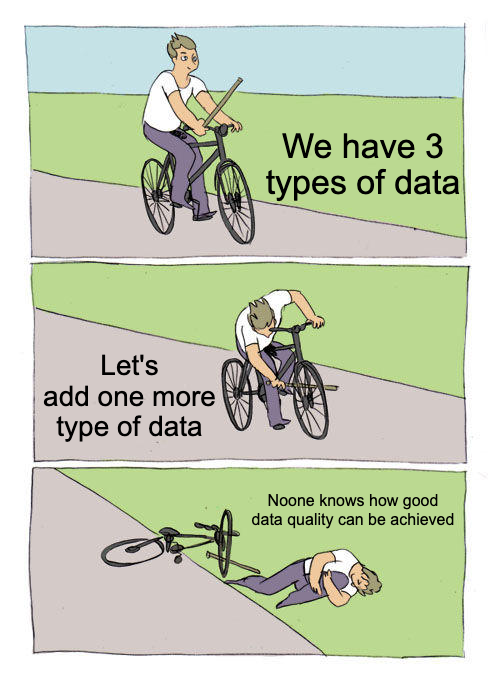
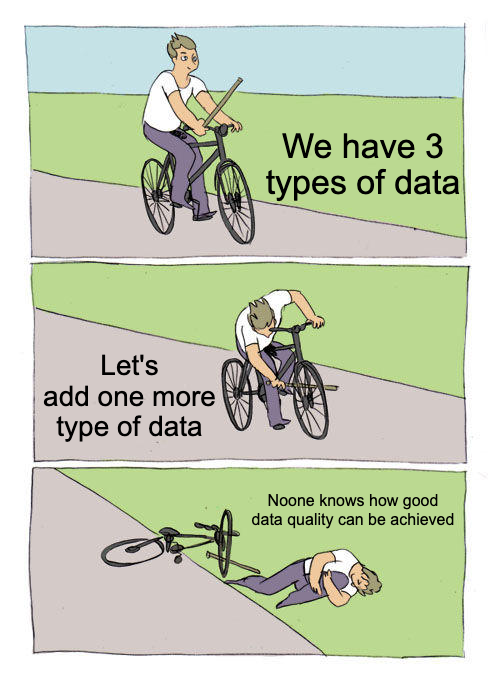
When collecting information about leads, various categories must be considered. However, balance is key. An efficient lead qualification process should focus on data that maximizes conversions while avoiding excessive information that can confuse.
A great way to determine which data points you need is by creating an Ideal Customer Profile (ICP). An ICP acts as a checklist that outlines the type of person or company most likely to become a customer.
The first three categories are straightforward, but what about “pain point”? How can you tell if a company uses a CRM or has experienced rapid growth?
This information can be uncovered through data enrichment, which includes:
- Technographics: Details the technologies a company uses.
- Firmographics: An organization’s descriptions, including industry, number of employees, financial data (which can reveal growth rates), and executive team information (names, titles, seniority, etc.).
- Hiring: Indicates whether a company is expanding its workforce and in which areas (e.g., more salespeople suggest a greater need for a CRM).
- Research: Shows the types of information a company is looking for, which may suggest they are in the market for specific products.
Every ICP is essentially an assumption. Over time, as you make more sales, you’ll observe additional details about the companies purchasing your product. This will help you refine your ICP and identify the specific details that enhance your sales approach. Interestingly, the only way to recognize these characteristics is through data enrichment. In this case, you apply the process to existing customers instead of analyzing comprehensive information about leads.
Why automate your lead enrichment?
Before data enrichment technology, adding information to lead lists meant using basic details like company and personal names. This involved looking up business references like Hoover’s or D&B and manually entering any data found. Some teams still do this to save money, but it’s slow and becomes outdated quickly.
Modern platforms make manual data enrichment unnecessary. Different services offer various types of information. These systems gather data from their sources and automatically add it to your CRM or contact file.
What Is a Data Enrichment Tool?
Data enrichment tools are software applications that automate finding, validating, and merging third-party data with your data. This enhances existing information about your leads, prospects, and customers for deeper insights to close deals.
Data enrichment, merging new and internal data, uses external sources to enhance client information for marketing. First-party data, obtained from clients, is initially raw but gains value with external data integration.
Data enrichment reveals job titles, company details, social media profiles, interests, and technology preferences of your audience, helping you understand them better for more effective engagement.
These tools use algorithms, machine learning, and external data to enhance your existing data.
Why do you need a data enrichment tool?
Data enrichment enhances marketing campaigns by tailoring them to individual customers. It leverages details like emails, behavior patterns, and locations for more effective communication and competitive advantage.
Think of data enrichment tools as your business’s secret sauce. They help you get to know your potential customers better, so you can make interactions feel more personal and run ads that hit the bullseye. It’s all about supercharging your marketing and sales game!
Data enrichment cons include the need for high-quality databases, added expenses, and seamless system integration.
How Do Data Enrichment Tools Work?


These tools merge data from multiple sources, starting with a first-party database. They gather raw data, connect it to external databases, and relay the findings to the original database owner. For example, a reverse email lookup tool searches for that email address on social media and websites.
Have you ever wondered what magic happens in the backend? Join us on a journey with GetSales, as we unveil the transformation from our old methods to the thrilling new features in our latest product!
Be careful, no one has told you this yet.
First, let’s look at how it was. You can add leads to GetSales using a CSV file, import, or a plugin. We check if they’re already in our system and update them. Leads are checked in the database for enrichment or queued for LinkedIn enrichment if not found.
The database is systematically updated, with a dual queue system: primary for new leads not in the database, and secondary for updating existing data, ensuring continuous relevance.
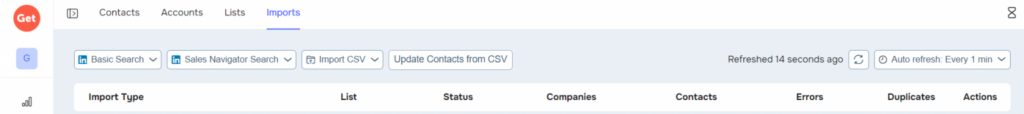
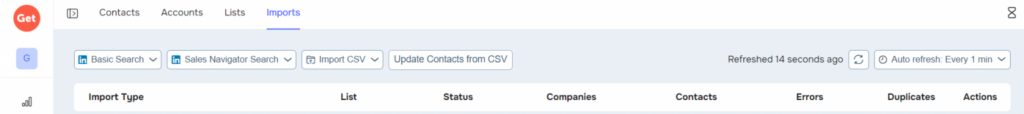
Task division for enrichment remains unchanged in both old and new versions. The biggest difference between the versions is saving via LinkedIn Sales Navigator.
In the first version, saving 1 lead took place in several stages:
- Opening the Sales Navigator output list.
- Checking which leads from the output are in the database, and which are not.
- Search for leads that are not in the database (each lead is separate) this includes opening the lead page to get the data.
In this logic, the lead’s enrichment occurred directly at the time of saving, which increased the number of requests to LinkedIn and the time of saving from import.
In the updated version, we’ve changed the logic and removed the input step during the saving process.
Now, the procedure is as follows:
– Opening the Sales Navigator output list.
– Sending the entire output list to the GetSales server.
This reduction minimized LinkedIn requests to just one per operation. In contrast, the old version could generate up to 26 requests per search page: one for opening the search page and 25 additional requests for each lead from the output, if they were not already in the database.
The new GetSales version enriches all LinkedIn accounts, reducing load and avoiding LinkedIn’s parsing detection and account restrictions.
Leads collected are aggregated on a server for database enrichment. This process involves all LinkedIn accounts connected to GetSales, which ensures a balanced risk distribution. A maximum limit is set for daily earnings per account, enhancing safety. The efficiency and security of this process are directly proportional to the growing number of GetSales users.
Everything happens in a flash: data collection, import, and enrichment are immediate. Our system is transparent, secure, and groundbreaking.


What problems may arise if you use unsafe outreach?
How dangerous is it for your LinkedIn account to use untested outreach tools?
Using untested outreach tools on LinkedIn can pose several risks to your account, primarily because it might violate LinkedIn’s Terms of Service.
Here are some potential dangers:
- Account Suspension or Ban: LinkedIn has strict policies against the use of unauthorized software for outreach. Using untested tools could lead to your account being temporarily suspended or permanently banned if it’s perceived as spammy or malicious activity.
- Security Risks: Untested tools may not have robust security measures, which could put your account and personal data at risk of hacking or phishing attacks.
- Spamming Accusations: Automated outreach can often come across as spam, which can damage your professional reputation and lead to your messages being ignored or reported.
- Reduced Effectiveness: LinkedIn’s algorithm may penalize accounts using automation tools, leading to reduced visibility of your profile and posts.
- Data Privacy Issues: There’s a risk that these tools could mishandle your data or the data of those you are reaching out to, potentially violating privacy laws and LinkedIn’s data policies.
- Potential Legal Consequences: Depending on your location and the nature of the outreach, there could be legal ramifications for using tools that breach data protection laws.
Outreach tools typically use unknown mechanisms. Our research into major players shows a lack of transparency in database management, implying risks.
The perception of automation is increasingly shifting, often negatively, due to concerns about the safety of outreach tools. Keep in mind that contact parsing is a repetitive and uniform process, posing safety risks.
Competitive solutions: pros and cons
Many outreach tools still have the old extension mechanism of a regular parser. When the enrichment is launched, and your account is being used, it’s all going to be slow and unsafe. This creates additional risks for your account. The tools do not bear any responsibility for blocking your accounts.
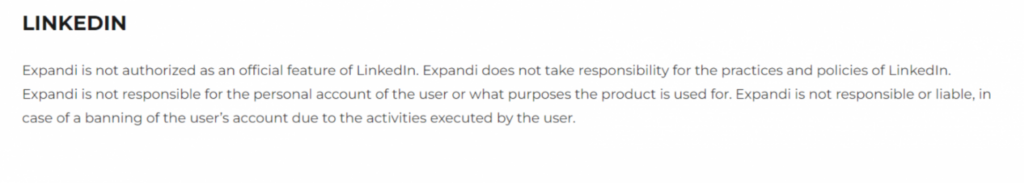
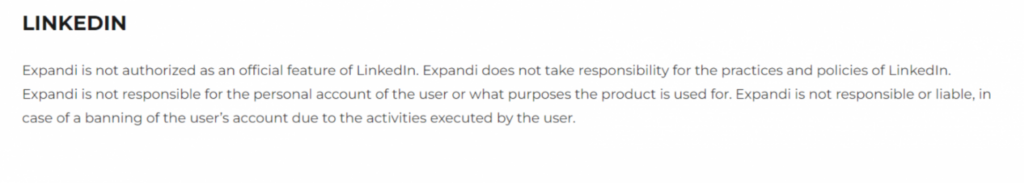
Example of a Parsing Tool: Phantombuster is an extension that functions as a parser. It operates by visiting each page of your lead from your account and gathering information. Using such tools exposes your account to danger and the risk of immediate blocking.
There is also another problem, we often hear from clients about outdated databases. That is, even if the tool uses rules that do not restrict LinkedIn’s rights, you remain without updated information about your leads. This means that your outreach will not be as effective.
Judging by the statistics from our clients who used outreach tools databases or just a purchased database, about 30% of contacts from the database are consistently not valid, not accurate data about the company, about work, etc. Sometimes tools itself does not enrich phones or other social networks.
The example of an outdated and incomplete database. As for its weaknesses, the CB Insights survey mentions Apollo’s email verification feature is a “hit and miss” and cell phone numbers “are missing at times”. If you’re a heavy dialer, check out Apollo.io competitors with more accurate mobile numbers.
How to enrich lead data with GetSales?
With GetSales, you get the full enrichment of your leads.
There is an email already verified, this is a guarantee that your letters will reach the addressee and even the person working in the company with this name. Rest assured.
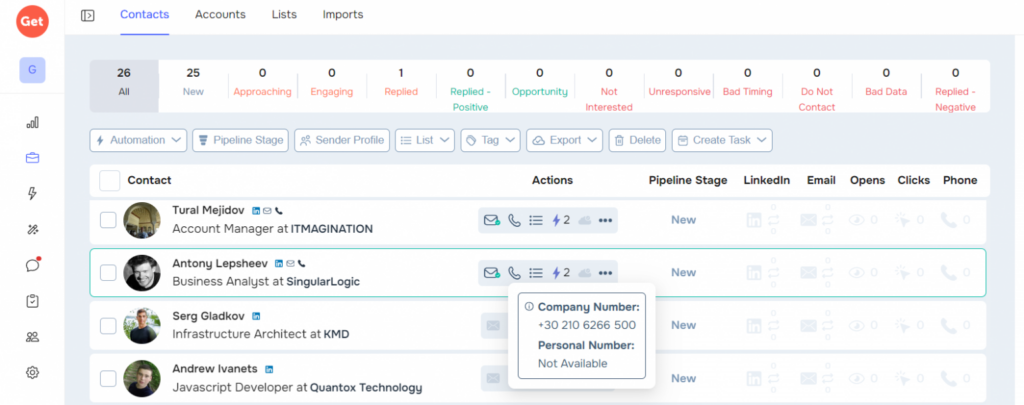
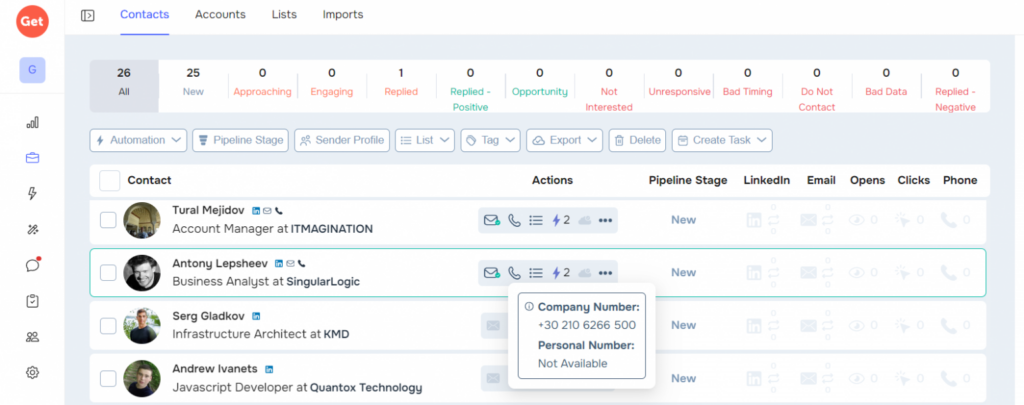
Everything happens in a flash: data collection, import, and enrichment are immediate. Our system is transparent, secure, and groundbreaking.
You can also filter leads by the criteria you need. Home or work phone number, necessary social networks, personal or work email.
And all this without the risk of losing your account or your customers’ accounts.
How much is it? We have no limits on enrichment, everything is included in the standard tariff plan. You can check our fresh and verified data today.
GetSales offers unmatched flexibility in lead enrichment. Whether you’re using basic spreadsheets or advanced CRM systems, GetSales can handle it. Plus, its continuous updates keep your data expansive and up to date, so you’re always working with the best information.
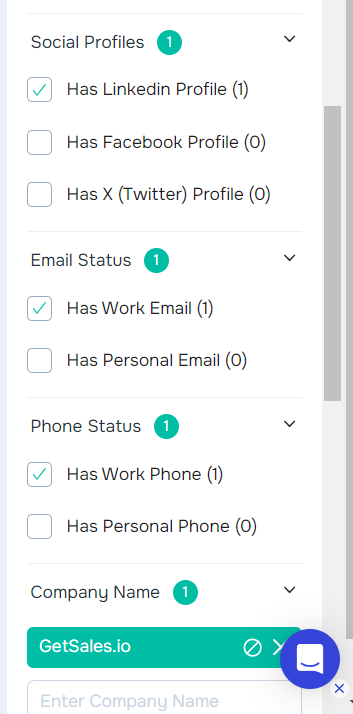
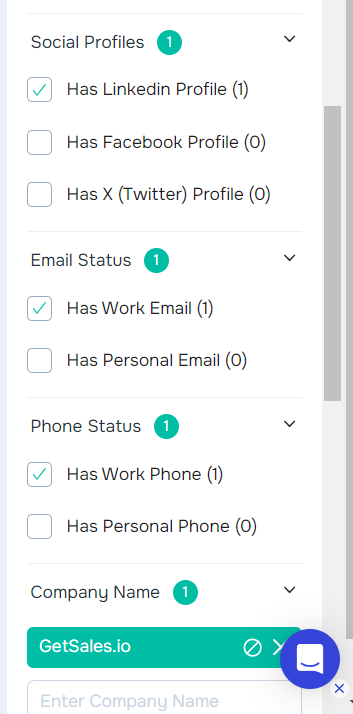
CSVs
Even if your lead generation starts with just a basic CSV file and a few data points, GetSales and LinkedIn can provide a lot of information. Just include the LinkedIn URL, or the contact’s full name and email or company name, and GetSales will fill in direct contact details and company information.
Salesforce
GetSales connects easily with Salesforce CRM. After that, just select CRM enrichment in GetSales and pick from the suggested enrichments shown as clickable templates.
API enrichment for CRMs
If you have a different CRM, GetSales can help with its One-Click API, giving you a choice of APIs to match your system. With an ICP, you can adjust GetSales’s filters to get the contact and company data you want.
F.A.Q.
What is an example of data enrichment?
One example of data enrichment is gathering information like education level, age, and purchase history and adding it to a lead’s profile. You can enrich all kinds of data, including personal and professional information, to understand your prospects, leads, customers, and clients. Your sales team can then use the enriched data to improve its sales efforts.
Does data enrichment violate the law?
Data enrichment doesn’t violate any privacy protection laws, as long as the data that’s gathered is from publicly available databases or the data enrichment tool has express rights to the data. Ultimately, it’s up to the businesses to enrich their data to ensure they follow privacy protection laws.
What is data enrichment in a CRM?
Data enrichment in a CRM is when you apply the data enrichment process to the data in your CRM system. Doing so can be especially helpful for keeping your CRM data accurate and updated so your sales team can implement personalized experiences for leads and launch more effective email campaigns.
Why is data enrichment important?
Data enrichment is important because it can improve the accuracy and value of your data. By enriching your data, you can gain deeper insights into your customers, improve targeting and personalization, and make better business decisions.

